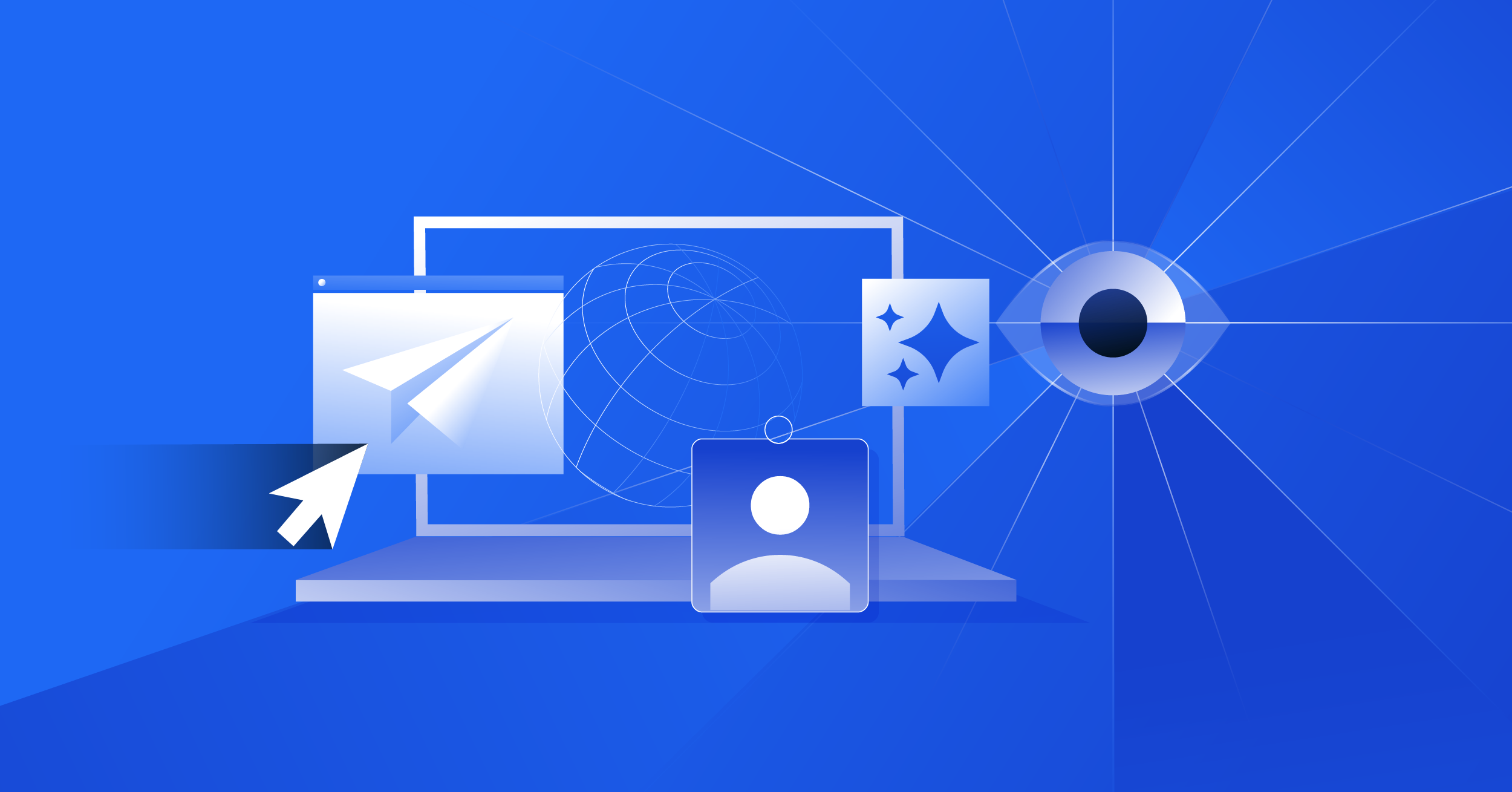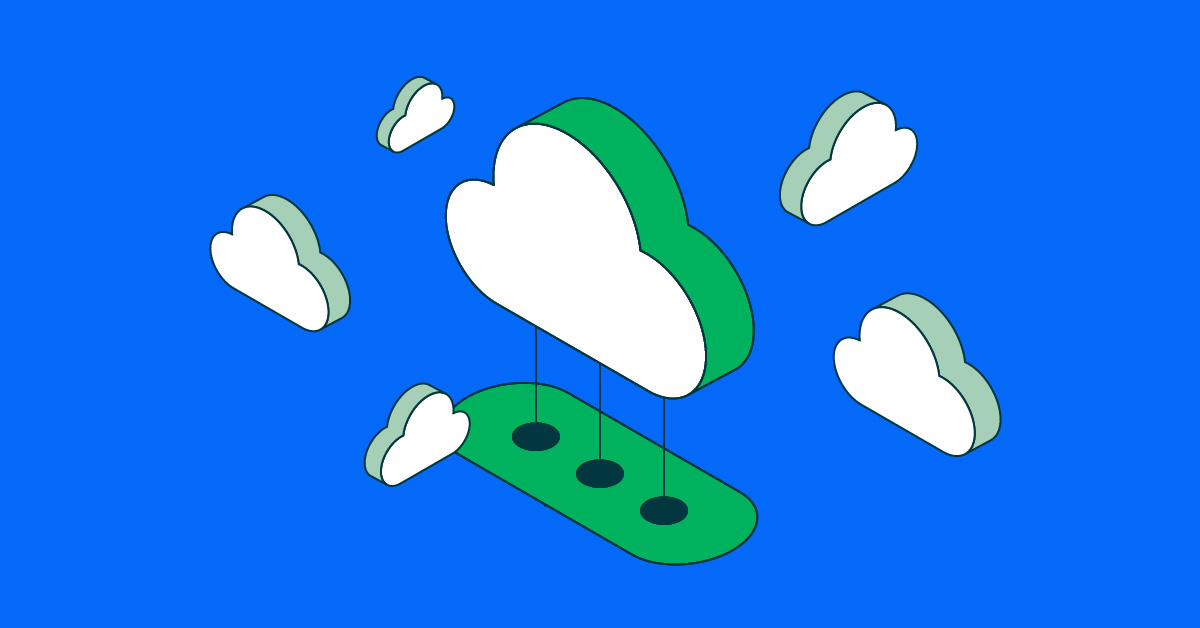- Jan 28, 2020
- 5 min
How to Plan Your Headless Journey
Magnolia in action
Take 12 minutes and a coffee break to discover how Magnolia can elevate your digital experience.
By now, you’ve likely heard plenty about what a headless CMS is and why you should go headless, but you may be wondering what the journey towards headless may look like for your organization. Let’s take a closer look at what to consider before getting started and what it’s like to complete a new headless CMS project.
Initial Considerations For Your Headless Journey
Before you get started with a headless CMS project, there are a few factors to consider — from choosing the right team to prioritizing requirements and setting a realistic project timeline — to ensure that your project is headed in the right direction.
Choosing the Team
First, think about who will be involved. Do you have specialized staff that are familiar with implementing a headless CMS and can overcome any initial challenges with the project, or do you need to find or train new team members during the beginning stages of the project? Also, do you have enough developers to both complete the necessary development and assist non-technical users while they’re getting familiar with the new system? Preparing your team for the journey ahead is critical.
Prioritizing Requirements
As we’ll learn later, most organizations don’t jump right in and try to make a full switch to the new CMS in one go. That means you should determine which requirements are most urgent or will take the least amount of work and prioritize them over other low value or complicated functionality. You should already have your requirements carefully mapped out after going through the process of writing an RFP and choosing the CMS, so you’re already part of the way there.
Further Reading: How to assess your enterprise CMS requirements
Setting a Timeline
You need to consider the timeline based on how big the project will be. For many organizations, a headless CMS implementation has a faster ramp-up time when compared to traditional system migrations of the past. Have you set a realistic launch date or series of smaller stepping stones towards one? It’s crucial to have an accurate timeline in place to ensure you have enough staff available for the project, and employees are ready to adopt the system after it’s launched.
Breakdown of a Headless CMS Project
While choosing a CMS may have been overwhelming, your headless CMS project is only just getting started. With most CMS projects, you’ll need to migrate your content, begin launching new frontends or integrate legacy apps, and then continue implementing additional features and functionality to make the most of the new platform.
Migrating Your Content
One of the first — and most crucial steps — when starting a CMS project is defining the content model or taxonomy that will drive the organization of content within the system. Hopefully, you’ve chosen a CMS with the flexibility to customize content types to closely align with your business requirements. With content models in-place, you can begin migrating over your content and data from your legacy CMS solution, but this is easier said than done unless your CMS has easy configuration options for rapid deployments. Luckily, this task won’t hold back your development teams from getting started.
Starting Development Work
With a headless CMS — where content and presentation are completely decoupled — developers can begin working on the frontend in parallel with content creators. This alone means a faster time to market than traditional CMS solutions. Normally, organizations choose to start small by test-driving the new CMS with a single website, prototype, or IoT interface before fully moving to the new system. You can start with a legacy frontend that urgently needs to be replaced or low hanging fruit that you can get to market fast. For many organizations, the best option is to push back frontends with complexity like multiple languages, compliance requirements, or other challenges until employees gain a better understanding of the new CMS.
Conquering the Customer Journey
How to optimize your digital efforts to shine at each stage of the customer journey.
Continue Innovating
Once you’ve successfully launched one or more frontend apps, it makes sense to start leveraging some of the additional capabilities of the new system. By now your employees are more aware of the options out of the box, and you can begin utilizing things like workflows, personalization, and many other advanced tooling to bring efficiency to your marketing team. You can also experiment with new frontends that are more complex to set up, such as voice-enabled devices or augmented reality mobile features. This is especially the case if you’ve properly set up your content types with a powerful taxonomy that can more easily serve your content across touchpoints. If you move to a headless CMS, your journey never truly ends because you’ll be able to continually adapt the platform to the latest customer demands without having to start over with a new system. A headless CMS enables continuous innovation.
Make Your CMS Project Easier With Magnolia
While it’s critical to spend time and gather input from key stakeholders when choosing a new CMS, once you’ve made the choice implementation is a substantial hurdle to cross. Luckily Magnolia CMS is one of the fastest CMSs when it comes to time to market.
With Magnolia, the headless CMS journey is streamlined in a number of ways. For one, the system can be installed and running in a matter of minutes thanks to the Magnolia CLI. From there, marketing teams can immediately begin migrating old content and creating new content within the intuitive CMS interface. It’s a simple matter of using the CLI tool to quickly generate modules, pages, components, apps, and more.
Meanwhile, front-end developers can start building out apps and other presentation layers using the robust Light Development capabilities of the platform or out of the box APIs. Finally, for those organizations pursuing a best of breed approach, backend developers will have everything they need to integrate data from external systems with Magnolia CMS. The platform already has connector packs for many popular best of breed solutions as well.
The headless CMS journey doesn’t have to be hard, you just need to choose the right system to streamline the process.
Discover how a project implementation looks with a slim headless CMS (such as Contentful, Contentstack, or Prismic) versus with a full-fledged CMS like Magnolia in our detailed guide: How to choose the best Headless CMS for your project.

.png)