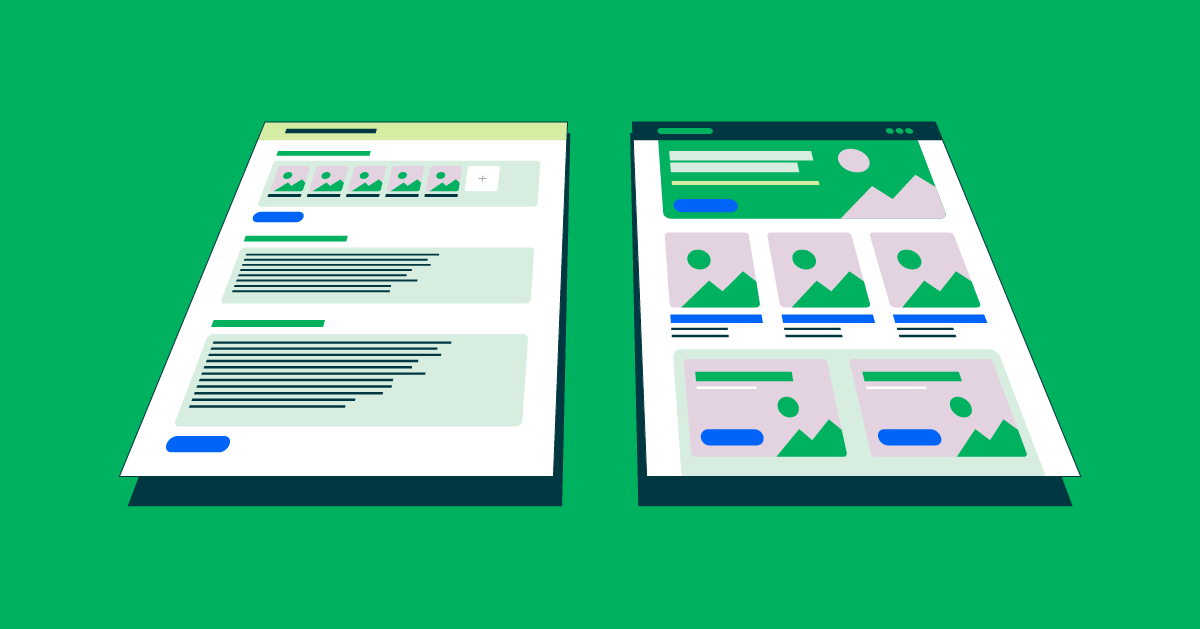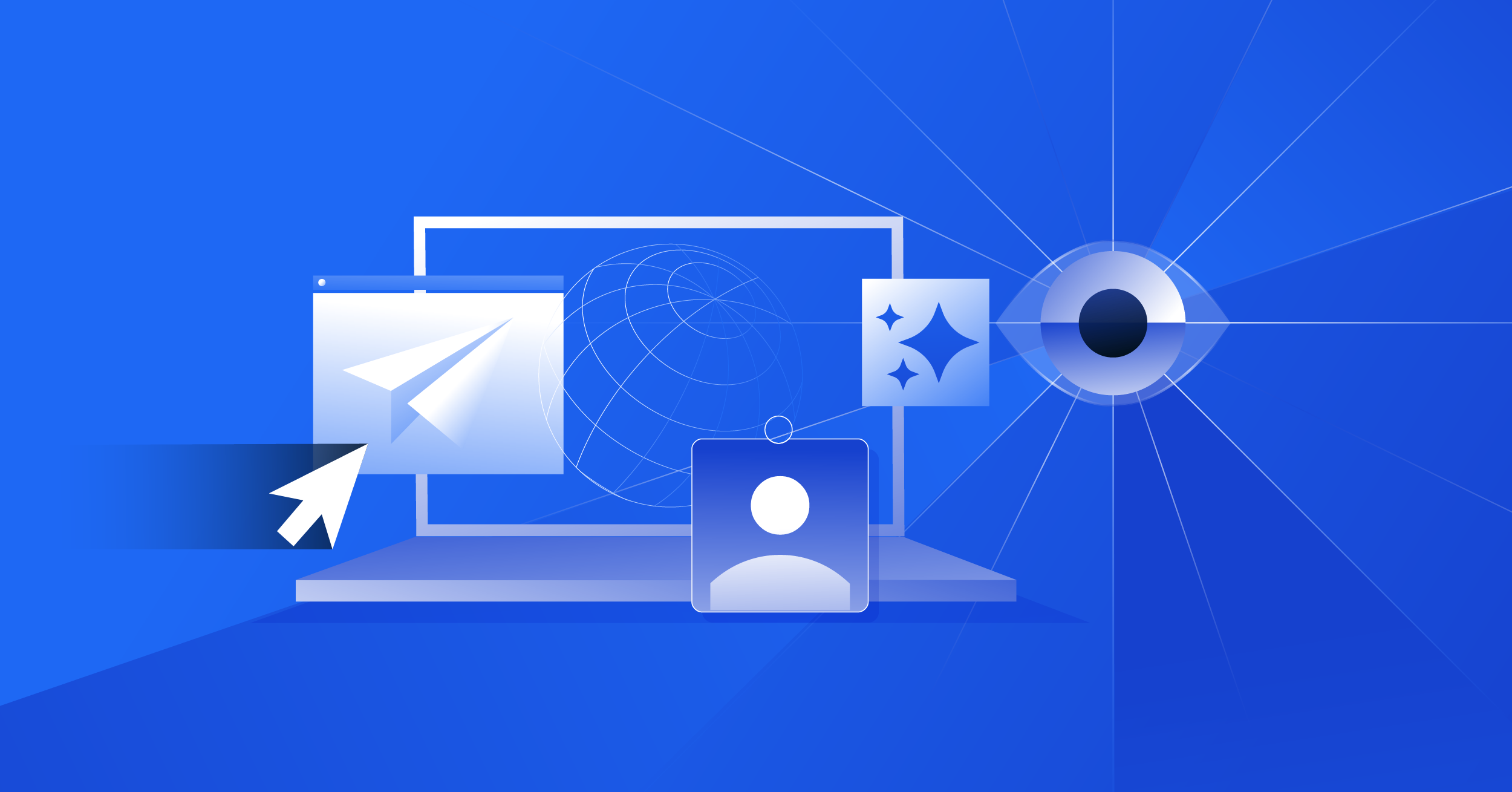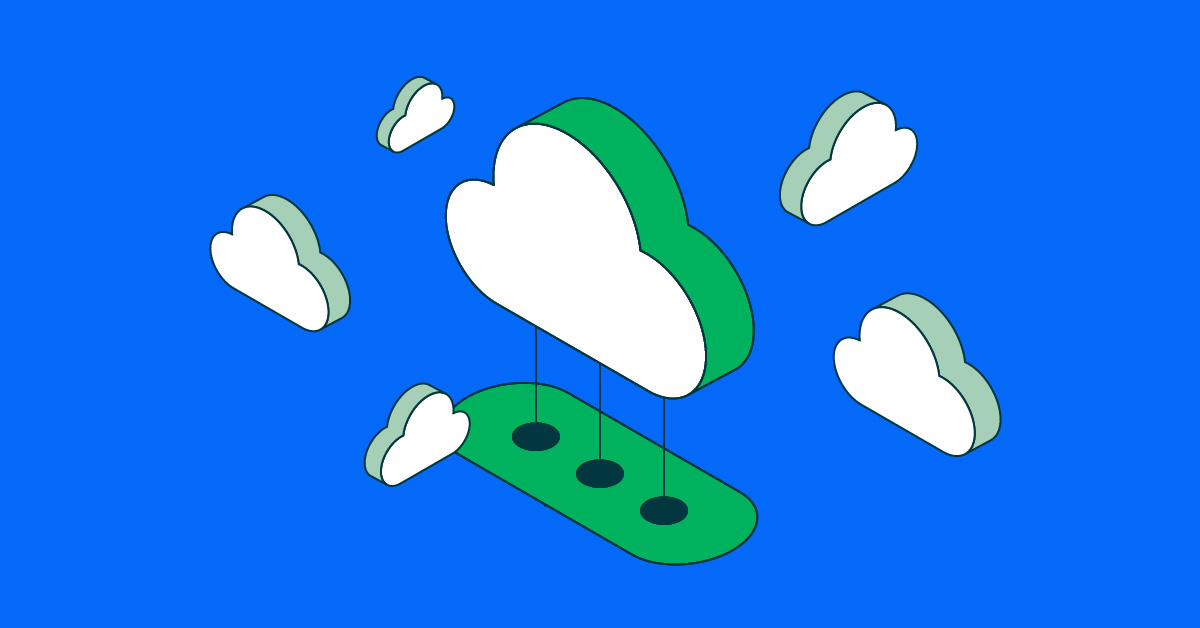- Nov 14, 2023
- 9 min
What is a decoupled CMS?
Magnolia in action
Take 12 minutes and a coffee break to discover how Magnolia can elevate your digital experience.
Recently, there’s been high growth in the headless systems for enterprise business users. Traditionally, content management systems couple the content management backend and the frontend. They did this for the sake of simplicity and to encourage non-technical users. This coupling can however limit developers' flexibility to create new features and hinder business users from adopting new technology stacks for their content needs. Digital marketers and content creators are also limited by traditional CMSs, some of which offer only limited capabilities for content personalization, SEO optimization, and integration with other additional technologies.
By adopting a decoupled architecture, enterprises and digital content creators can expect improved content delivery, flexible technology stacks, seamless collaboration, enhanced personalization, and greater scalability and performance. In this article, we will look into decoupled CMSs — what they are and their pros and cons.
What is a frontend?
The frontend is the part of a website or app that you can see and interact with directly. It includes the layout, text, images, buttons, and everything you visually engage with. It's like the user interface of a digital product.
In the context of web development, the front end consists of HTML, CSS and Javascript. With the increasingly rapid development of the Javascript ecosystem, it is not unusual to find a frontend created with a variant of a Javascript framework like React.js and Vue.js.
A frontend interface renders and displays raw content, handles user input, and provides users with an intuitive and interactive digital experience. The frontend is essential to modern software development and provides seamless digital experiences to users.
What is a headless CMS?
In a headless CMS, the frontend is a separate layer responsible for displaying content from the CMS. A headless Content Management System (CMS) allows developers to design the frontend independently of how data is structured in the CMS, providing flexibility to create unique and dynamic user experiences without being constrained by the CMS's data organization. Thus, headless architectures decouple the frontend (where content is presented to the end user) from the backend content management system. With a headless architecture, the frontend and backend interact via API.
A headless system delivers digital content to multiple channels, devices, and touchpoints, including mobile applications.
At the same time, the team of developers can build on the core technology and manage the content as it scales with the business. It only offers a content repository and APIs to query content. Content is typically entered into a headless CMS using forms.
Moreover, a headless CMS can be hosted in a myriad of different ways from a CDN (Content Delivery Network) to containerization and cloud hosting solutions, allowing content to be distributed across multiple mediums via APIs. Magnolia can be used as a headless CMS.
If there is a headless CMS, is there a "headful" CMS?
For over a decade, traditional CMSs provided a content repository, page templates, visual experience management, and a frontend template engine to render pages. As it was provided by - and closely tied to - the CMS, this kind of CMS is now considered a ‘coupled’ or ‘headful’ traditional content management system.
The headless approach decouples the backend CMS from the frontend presentation layer, giving content editors more flexibility by allowing for multi-channel publishing, personalization and a seamless content delivery strategy. A decoupled CMS approach lets enterprise businesses and development teams use core frontend technologies for publishing content from the CMS using REST and GraphQL APIs -creating dynamic experiences for websites, mobile applications, and even smartwatches.
Magnolia offers both a headless and a traditional approach for their CMS. This means that while Magnolia can be used as a traditional, coupled CMS, it also supports headless and decoupled architecture. This is one of the reasons Magnolia stands out in the market, as it gives teams the ability to choose what works for them and also for their business needs.
What is a decoupled CMS?
Instead of providing the user interface through the CMS, web apps can also be developed with frontend systems like React, Angular, or Vue. These frontends are not a part of the content management system; they are decoupled from it and interact with content via APIs from a headless CMS.
Hence, "headless" refers to the CMS itself, whereas "decoupled" refers to the relationship between the frontend and backend. Both terms, headless and decoupled, can refer to the headless architecture.
Now, a decoupled CMS is a CMS that has a clear separation of duties between the administration layer, which is typically the layer of headless content management, and the frontend delivery or presentation layer, which is responsible for the designs that users see (no matter what channel that is).
In a decoupled CMS architecture, the CMS serves as the backend for content storage and management and communicates to the frontend through APIs it then serves different content platforms.
How to choose the best headless CMS
Download this free white paper to see what to consider before embarking on the headless journey and what are the options.
Pros of a headless CMS and a decoupled architecture
Headless CMSs and decoupled architectures offer several advantages. Let’s take a look.
Omnichannel delivery: Omnichannel delivery provides seamless and integrated customer experiences to multiple frontends/channels via APIs. This means it is easier for companies and brands to disseminate content via APIs regardless of the channel and maintain a consistent customer experience.
Flexibility: Decoupled architectures allow for greater freedom, allowing developers to pick any frontend stack. Developers can create visually appealing user interfaces using cutting-edge frameworks without worrying about templates or pre-defined structures - allowing them to build high-performance experiences faster than ever.
Content reusability: Content can easily be reused across several digital experience platforms and touchpoints. This is possible because of the separation of concerns offered by a headless CMS - as content isn’t tied to a particular component on a website. For example, content can be easily reused in an app or by in-store displays.
Security: The decoupling of a headless CMS from the frontend means that flaws on one end cannot reveal flaws or cause problems on the other end. Using APIs also provides additional security by ensuring the one way flow of data, thereby allowing adequate monitoring. The use of API also allows for rate limiting and improves scalability in the long run.
Cons of a headless CMS and a decoupled architecture
There are some disadvantages that come with headless CMSs and decoupled architectures.
Complexity: Headless CMSs and decoupled architectures add more complexity than conventional CMSs. This complexity leads to higher operating costs, as development teams need to be hired to manage the frontend.
Unfriendly to marketers: Typically, content can only be entered using forms, so with no visual editing, content authors are flying blind because they cannot see how their digital product will look to the end user.
Maintenance: Switching to a headless CMS be costly and increase maintenance costs. Some of these costs stem from establishing proper API management to avoid the risk of interruption or downtime. Additional costs can also arise from properly maintaining the frontend application and having teams who are familiar with many different tools.
Magnolia provides a hybrid approach that circumvents the cons of headless and decoupled architecture.
Complexity: Magnolia provides a user-friendly interface for content authors and marketers. While it embraces headless architecture, it also offers a traditional "coupled" CMS. This makes Magnolia more versatile and allows enterprises the ability to choose on a project.
Marketer-Friendly: With Magnolia’s WYSIWYG (What You See Is What You Get) editor, marketers and content creators have a much more intuitive and productive experience. This cuts down on content creation time also simplifying the process by removing the need for the knowledge of coding. Also, by connecting other tools and data sources to Magnolia, content teams can work in a single interface rather than jump between multiple tools.
Flexibility: Magnolia's headless architecture ensures that content can be delivered across multiple digital channels and devices, including digital signage, smart speakers, and smartwatches. This makes it easier to maintain consistent content delivery. This allows organizations to future-proof and easily scale as new technologies emerge.
What is a hybrid-headless CMS?
While headless CMSs have many advantages for brands in terms of managing their content and true omnichannel delivery capabilities, they need to provide the tools and functionalities that marketers have grown accustomed to using with conventional CMSs.This has motivated companies and brands to look for a CMS that provides the functionalities of a traditional CMS and the benefits of a headless content platform
A hybrid headless CMS combines the benefits of both a traditional CMS and a headless CMS. It bridges the gap between the rigid structure of a traditional CMS and the decoupled architecture of a headless CMS.Traditional delivery and headless capabilities are possible with hybrid headless CMSs, as is the freedom to decide on a project-by-project basis to develop a decoupled web app using a frontend framework or use the CMS to render and provide the frontend.
What is a visual hybrid-headless CMS?
A visual hybrid headless CMS is one that combines the benefits of a visual interface and a headless approach. It helps content creators and marketers manage and organize their content visually, usually with a visual editor, while enjoying the flexibility and scalability of a headless CMS.
Plain headless CMSs offer forms to manage content. They do not come with a WYSIWYG (What You See Is What You Get) editor for content management. With a visual hybrid headless CMS, content authors can use a visual editing interface that resembles conventional CMS interfaces. They can use drag-and-drop or WYSIWYG editors to create, modify, and preview content, making it easier for individuals like developers to manage content without requiring skilled personnel, sometimes through a presentation layer.
Learn more about Magnolia’s visual editing capabilities for decoupled frontends:
You can also check out the How to Choose the Best Headless CMS white paper for a comparison of various headless CMS and Magnolia.