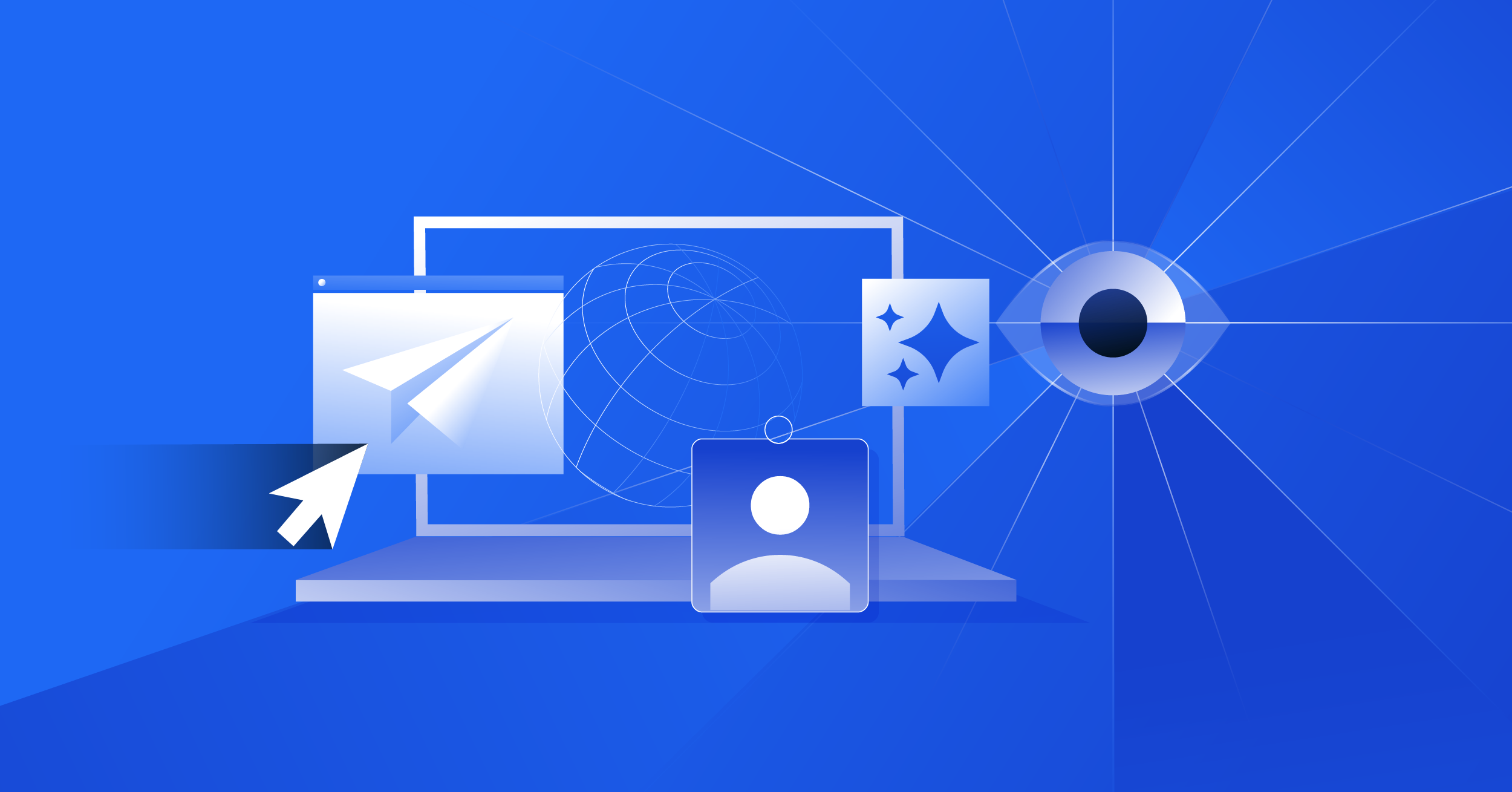- Jan. 26, 2023
- 5 min
Magnolia personalization in-depth
Magnolia in Aktion
Unser Expertenteam zeigt Ihnen live, was Magnolia für Sie leisten kann.
Jetzt Demo buchenToday’s customers demand engaging digital experiences from their favorite brands, and marketers are struggling to keep up. In 2023 and beyond, personalization will be a critical differentiator for brands across all industries, but an ever more challenging one with Google’s plans to phase out third-party cookies in Chrome by 2024. Digital marketing teams, therefore, need the right system in place to easily create, manage, and deliver relevant content that drives compelling customer experiences.
In this article, we’ll dive into the challenges of launching and managing multiple marketing campaigns targeted towards different audiences, and how Magnolia streamlines the process with its personalization capabilities.
The challenges of managing targeted content
Enterprises continue to integrate more tools into their tech stacks to manage customer interactions on a wide range of digital channels and platforms. This often creates a fragmented view of the customer — and marketing campaigns can suffer. Having a unified hub of customer data, however, isn’t enough. Marketers need the ability to easily manage content and publish it for different audiences as well.
The modern digital experience platform (DXP) needs powerful personalization capabilities beyond content and data aggregation from a multitude of disparate systems. In particular, marketers need to be able to segment audiences into meaningful groups and define personas for specific customers to target. Many CMS solutions cannot provide these features at scale without substantial effort by marketing teams.
Deep dive into Magnolia targeting & personalization
Magnolia has powerful personalization features that enable marketers to deliver relevant and dynamic content for different audiences. Specifically, we’ll cover content variants, traits, rules, segments, and personas.
Personalization product brief
Get an overview of Magnolia's powerful and flexible personalization capabilities.
Variants
To serve personalized content, multiple variants of the content must be created. Magnolia makes it as easy as possible to create variants of components or even of full pages. In fact, creating a component or page variant requires one simple click.
Magnolia pages and components can be modified to better suit their intended audiences. These alternative versions of elements are called variants within Magnolia. As seen below, you can select the variant icon to view alternative versions of an original page or component and add new variants by right-clicking on the original element. It’s crucial to note that if visitors match multiple content variants, the first option within the dropdown list gets served by Magnolia.

While marketers can personalize entire pages, it’s often better to create variants at the component level to avoid redundant content and duplicate efforts. Later, you can assign variants to specific segments or visitor traits using rules.
Traits
Once you have variants defined, you need a way to decide which content should display for a particular site visitor. That means defining traits which Magnolia will detect as a user visits the site, and subsequent rules to determine what that visitor sees.
Traits are detectable attributes of site visitors such as personal demographics, data, browsing location, or language settings. By default, Magnolia will track the date, country, whether the visitor is new or logged in, and browser cookies that contain user behavior. These traits can be further refined by explicit data the user provides and implicit data that Magnolia tracks as the user navigates the site.
Further Reading: Personalization: explicit and implicit, some do’s and don’ts
Segments
Segments allow marketers to define specific audiences based on a set of traits. While you could use Magnolia’s personalization capabilities with just traits, segments make it much easier to target specific market segments across multiple campaigns. It’s a best practice to only create new segments if you know a particular set of traits has responded well to previous marketing campaigns.
Under the traits tab, you can add as many traits as necessary to best describe the market segment you’re targeting. Below you can see Magnolia’s out of the box traits, but developers can also add additional traits and make them available within the editor as well. If you do add additional traits, it’s critical that they’re clearly defined and straightforward for Magnolia to automatically detect.

Rules
Rules are a simple conditional statement that marketers must define to display content variants for particular visitors. You can define a rule once you’ve created a content variant by selecting the “Choose audience” option on the right sidebar.

When choosing the audience, you can add multiple segments from a list of segments that you’ve already created. Magnolia will serve the content variant if a site visitor meets any one of these.
Marketers can also use local rules to further refine the visitors that will see the particular content variant. The content variant could display if only one segment is true, but if you use local rules the visitor must have all of the local traits.
Personas
Within the personas app, you can describe your ideal customers and the traits they would have using an intuitive interface. Marketers can use these personas or hypothetical customers to preview and test content variants.

Once you have personas defined, you can get a live preview of your site using these personas as filters within the preview app. You can also use a mix of local traits to experiment with new hypothetical visitors. Mixing the traits of two segments within one persona is a realistic way to test content variants and see interesting results. Personas, therefore, are critical for stepping into the site visitor’s shoes when editing personalized content.
Further Reading: Mapping your customer journeys: three points to keep in mind
Powerful personalization with Magnolia
These features only scratch the surface of Magnolia’s personalization capabilities for marketers. There’s also a powerful Campaign Manager app, an A/B/n Testing feature, Marketing Automation and more. These features give marketers the tools they need to craft compelling digital experiences. Organizations pursuing a best of breed DXP approach can also leverage external personalization engines to import traits and other customer data to fuel their content targeting efforts.
There’s no doubt that content tailored to the individual leads to improved conversions and more customer loyalty. With Magnolia, you can transform a traditional static site into a dynamic customer experience without needing additional development work. Magnolia has a powerful and scalable personalization system that’s flexible enough to meet particular business needs. And there are additional analytics capabilities to better understand who your site visitors are, and which content they’re engaging with the most. You can learn more about engaging with one or more audiences with Magnolia’s Personalization Product Brief.