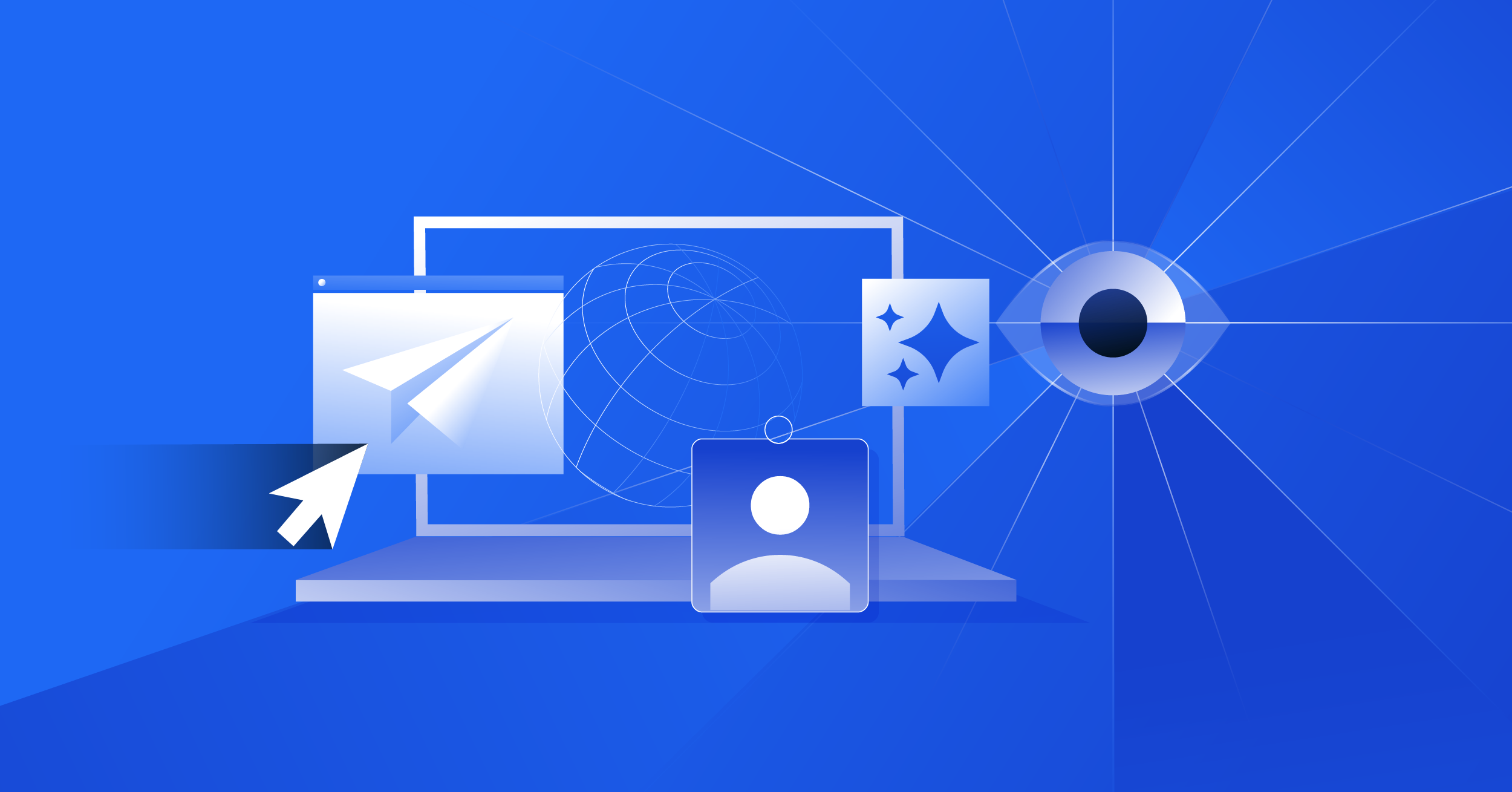- Nov. 19, 2024
- 6 min
Optimizing content creation workflows with Magnolia AI Accelerator
Magnolia in Aktion
Unser Expertenteam zeigt Ihnen live, was Magnolia für Sie leisten kann.
Jetzt Demo buchenGenerative AI is poised to transform how organizations produce content. By integrating GenAI tools into workflows, content teams can dramatically accelerate the creation of relevant, highly personalized content for multiple channels.
The technology exists today to turn this vision into reality. But to make the most of GenAI, content teams need the right tools and skills. In particular, they need ways to optimize the prompts they provide for the large language models (LLMs) that generate content.
In a webinar on bringing AI to content workflows, Magnolia’s Head of Group Consulting Jan Schulte and Professional Services Manager Cass Weber discuss key principles for using GenAI tools and improving prompting. As Jan demonstrates in the webinar, the Magnolia AI Accelerator and Hyper Prompt app can help you prompt like a pro and fully capitalize on the power of GenAI in real-world content workflows.
Key principles for using GenAI for content workflows
Before your team dives into content creation with GenAI, it’s important to remember a few key principles.
First, GenAI is just a tool. The more you use that tool, the easier it will become to use, and the more value you will get from it. But to gain real fluency with GenAI—and achieve real value—you might need to do some experimentation. Specifically, you will likely need to experiment with your prompts and even explore multiple content use cases to find the best ways to use GenAI for your organization.
Second, context is everything. If you ask a colleague a random question, without providing any context, you won’t get a good, relevant answer. The same is true when you use an LLM. You have to provide the right contextual information to get the best, most accurate responses.
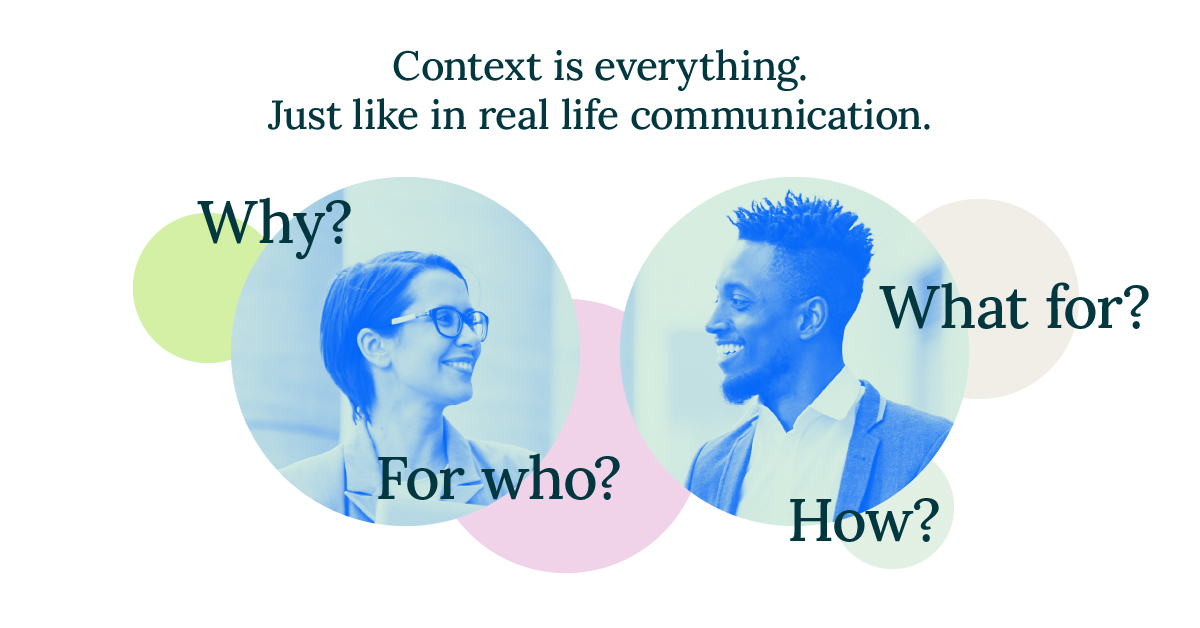
Third, providing sufficient context often requires retrieval-augmented generation (RAG). RAG is a technique in which you retrieve relevant information from a system—like an e-commerce system or an enterprise asset repository—and provide that information to the LLM as a core part of your prompt. Without RAG, the LLM will still confidently provide responses, but those responses could be wildly inaccurate hallucinations.
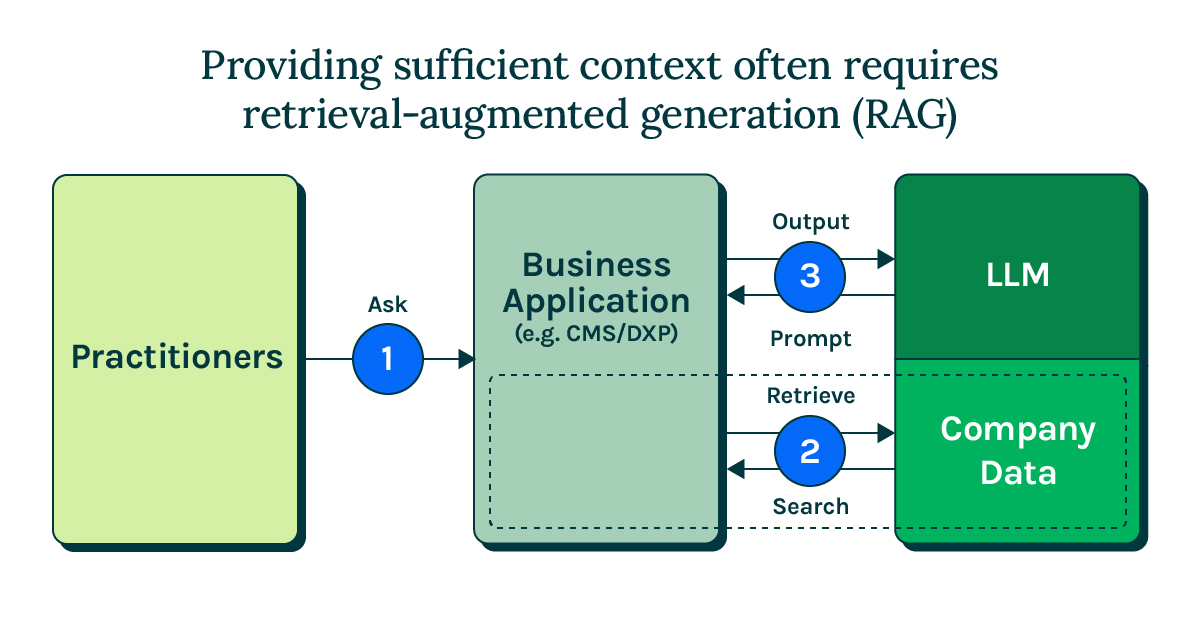
Exploring three content use cases for AI
The AI tools available today support multiple content-related use cases. But organizations often start with content creation, content optimization, and personalization. Let’s look at how the Magnolia AI Accelerator and Hyper Prompt app can streamline those three processes while adhering to the key principles for using GenAI in content workflows.
Content creation
With Magnolia, you can use GenAI to produce content within the same interface for creating and managing your webpages, stories, and other assets.
To create a new text-based, AI-generated component for a webpage, for example, you start in the Pages app. To assemble the prompt for the LLM, you choose a prompt template (which includes instructions for what the LLM should generate) and provide a topic. The LLM produces a title, paragraph-long description, and call to action. You can then immediately incorporate that component into the webpage.
If you want to change the tone of voice or make other modifications, you can select a different prompt template, with more precise instructions for the LLM. You can also add SEO keywords to help boost the resulting content in search results.
The Magnolia Hyper Prompt app enables you to build your own prompt templates so you can dial in your preferred tone and style. The custom templates can also incorporate relevant context and approved messaging, which is critical for generating the right results. Using RAG capabilities, Hyper Prompt can draw from an external system you select (such as an e-commerce product picker) and link to specific information (about a product). That information would then be used to generate content when a team member selects that particular prompt template.
When you are creating longer-form assets, such as blog posts or white papers, you have additional opportunities for fine-tuning content. After you select a prompt template and provide a topic, the tool generates a proposed outline. You can adjust sections and provide additional instructions—such as to optimize the writing for a particular platform (like LinkedIn) and incorporate elements frequently used on that platform (like popular emojis). Transforming outline sections into full paragraphs takes only a few clicks.
Webinar on-demand: Bringing AI to content workflows
Watch this 35-minute webinar to learn how GenAI tools integrated into real, composable workflows can help you rapidly scale up production of engaging, personalized digital experiences—without compromising on brand voice, content specificity, or data security.
Content optimization
Content teams continuously optimize their work to enhance engagement. The Magnolia AI Accelerator simplifies the content optimization process, enabling your team to hone assets quickly and easily.
Let’s say you want to test a few different headlines for an article. Within the Stories app in the Magnolia interface, you select the article you want to work on and simply click on a button to create multiple variants for the headline. You can adjust variants that look promising, delete those that don’t, or have the tool try again. You’re then ready to test headlines to see which are the most effective for engaging your target audience.
The AI Accelerator can also produce metadata for improving SEO. The LLM will review the article or webpage, generate a metadata description, and identify relevant keywords. As always, you can adjust any of the results manually or have the tool regenerate them.
Personalization
Content creators understand how important personalization is for engaging audiences. But until recently, the time-consuming work of manually creating multiple versions of content has kept many teams from realizing the promise of personalization. If you have five segments, you might need to create five distinct versions of content for true personalization.
The Magnolia AI Accelerator helps produce that personalized content rapidly. For example, if you want to create a more personalized, targeted version of a webpage component, you select that component within the Pages app and then choose the option to generate a component variant. Within the prompt, you can select a template for a specific audience segment (or persona). The tool will immediately produce content that is relevant to that segment. It refines the text and even presents a suggested image that should resonate with the audience.
Just like with the other prompt templates, Hyper Prompt lets you customize the segment templates. You can precisely describe each segment, define the appropriate tone, and identify information within connected systems that can be used to enhance context. Fine-tuning the templates will produce better, more targeted content and enable you to quickly reproduce those targeted content results at scale.
Get started with GenAI
The Magnolia AI Accelerator eliminates barriers for getting started with GenAI in content workflows. With Magnolia, you can start employing GenAI to produce new assets, optimize content, and personalize material with just a few clicks—and without leaving the Magnolia DXP interface. Using the AI Accelerator and Hyper Prompt, and following a few key principles, can help you prompt like a pro and make the most of powerful AI models.
Ready to learn more?
For more insights on expert prompting and a demo of how to use Magnolia’s AI Accelerator and Hyper Prompt, watch the webinar, “Bringing AI to content workflows.”