the Marketplace
Extend and expand Magnolia's core capabilities to build a fully tailored DX platform that drives content reuse across multi experiences and faster, more efficient content operations.


Analytics
Easily connect Magnolia to one or multiple analytics sources and bring the insights right into the CMS, without switching between tools.

Collaboration
Seamless content creation, publishing and optimization, enabling teams to work efficiently.

Commerce
Connect Magnolia to best-in-class e-Commerce systems and deliver content rich shopping experiences that increase sales.

Content Management
Bring to life your tailored use case with extensions that augment the core content management capabilities of Magnolia.

Customer data management
Collect customer data from any platform (mobile, web or server) and activate it in Magnolia to deliver personalized experiences to real-time targeted audiences.

Developer productivity
Speed up your projects with extensions that optimize how you develop, deploy and operate your Magnolia instance.

Digital asset management
Manage all your content and assets in one place, and create immersive customer experiences with rich media content.

Generative AI
Generative AI features that speed up content creation, automate tasks, and improve content and design efficiency.

Marketing automation
Improve conversions with web-to-lead functionality and automate customer engagement across multiple channels.

Multi-experience support
Adaptive content delivery to any channel, application or device.

Optimization
Optimize content for better audience engagement and conversion rates.

Personalization
Personalize experiences to increase engagement and conversions.

Search & discovery
Index and search all your editorial content and assets with best-in-class enterprise search and discovery services connected to Magnolia.

Security & authentication
Enhance the security of your users, data and applications.

Translation
Automate translation processes with out-of-the-box integrations to industry leading translation software and services.

Connector
Integration to a third party system.

Feature
Standalone functionality outside of DX Core.

Framework
Extension of an existing feature.

Low code
Modules built using the approach of Light development.
-
- ...
-
-
- ...
Can’t find what you need?
Request a new integration that would make your work easier.
Submit your ideaThe Marketplace offers different options
FAQs
How do I purchase a paid extension?
To purchase an extension, send your inquiry using the form on the extension details page. Our sales team will process your request and get back to you to discuss pricing and the updates needed to your Magnolia license agreement.
How do I install an extension?
To install an extension, check its documentation page and simply add the maven dependency to your project.
Are all extensions supported?
Most Magnolia connectors and extensions are fully supported and come with the same service level agreement as per your Magnolia License Agreement (MLA) and Service Level Agreement (SLA).
Incubator extensions are maintained by Magnolia on a best effort basis and support can be provided via a service engagement.
3rd Party extensions are supported by the developing partner.
For more details, check the Support & SLA details on each extension page.
Are all extensions compatible with my Magnolia version?
Compatibility of each extension with the different Magnolia versions and editions is provided on each extension’s details page.
What do I have to do to contribute with extensions?
To publish an extension on the Magnolia Marketplace, we invite you first to check the steps and guidelines described on our Marketplace Program page. When you are ready to start the process, fill in this form, and we’ll be right back in touch with you.
Is there a fee to publish an extension?
No. Publishing an extension on the Magnolia Marketplace is free of charge.
What are the needed materials to publish an extension?
To publish an extension on the Magnolia Marketplace, you need to submit various technical and marketing information and assets related to your extension. These are listed on the Marketplace Program page.
What exactly are Magnolia’s Light Development and light modules?
Light Development applies the best patterns and principles from front-end development to CMS projects. With Light Development, front-end developers can create Magnolia projects with Light Modules without requiring Java development skills or even an SDK or Java IDE.
Projects and features are packaged in 'light modules'. A light module is a folder on the filesystem with a set of subfolders for any supplied definitions, like 'contentTypes', 'restEndpoints' and 'apps'. Magnolia watches a specific directory, typically named 'light-modules', and treats any directory within it as a light module. You can put any number of light modules in it.
Learn more about Magnolia Light Development with our tutorial and check the light modules on the Marketplace.
Publish your extension just now
Developed the next fantastic addition to our Marketplace? Check out the Marketplace program, benefits for partners, and all you need to know for publication.





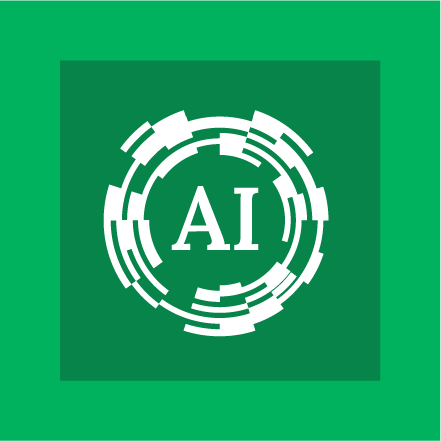



















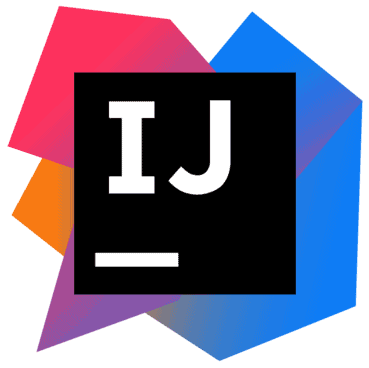




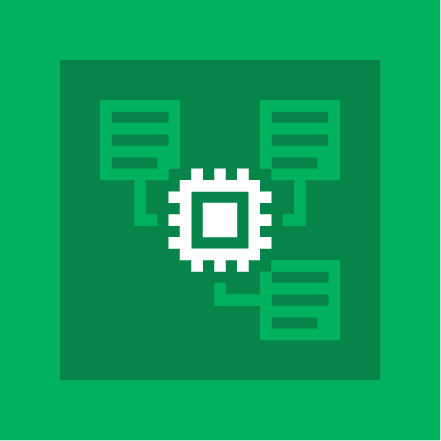
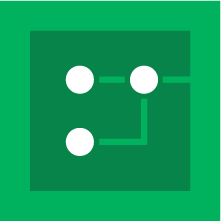


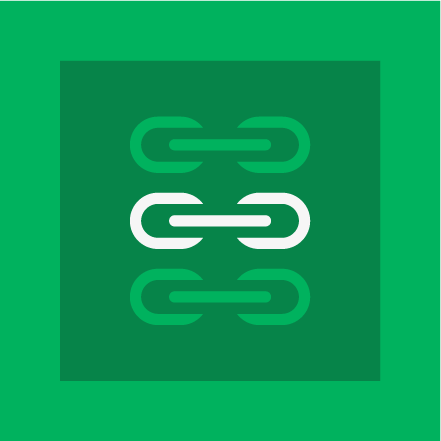


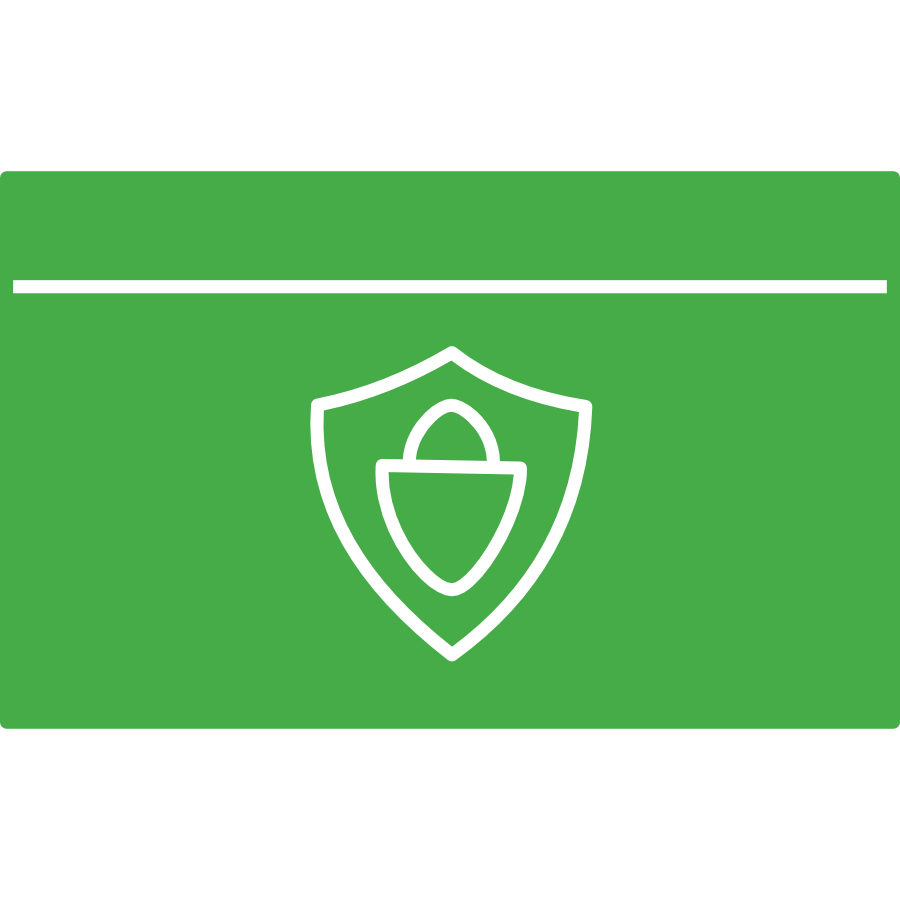


































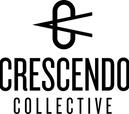

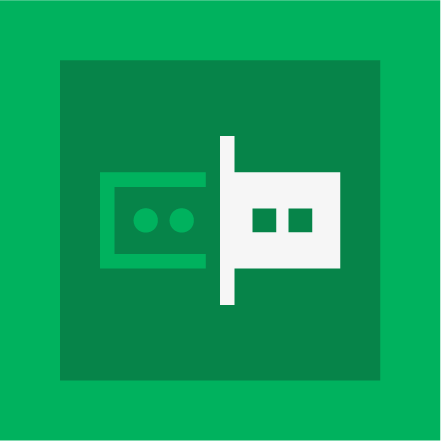










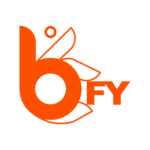





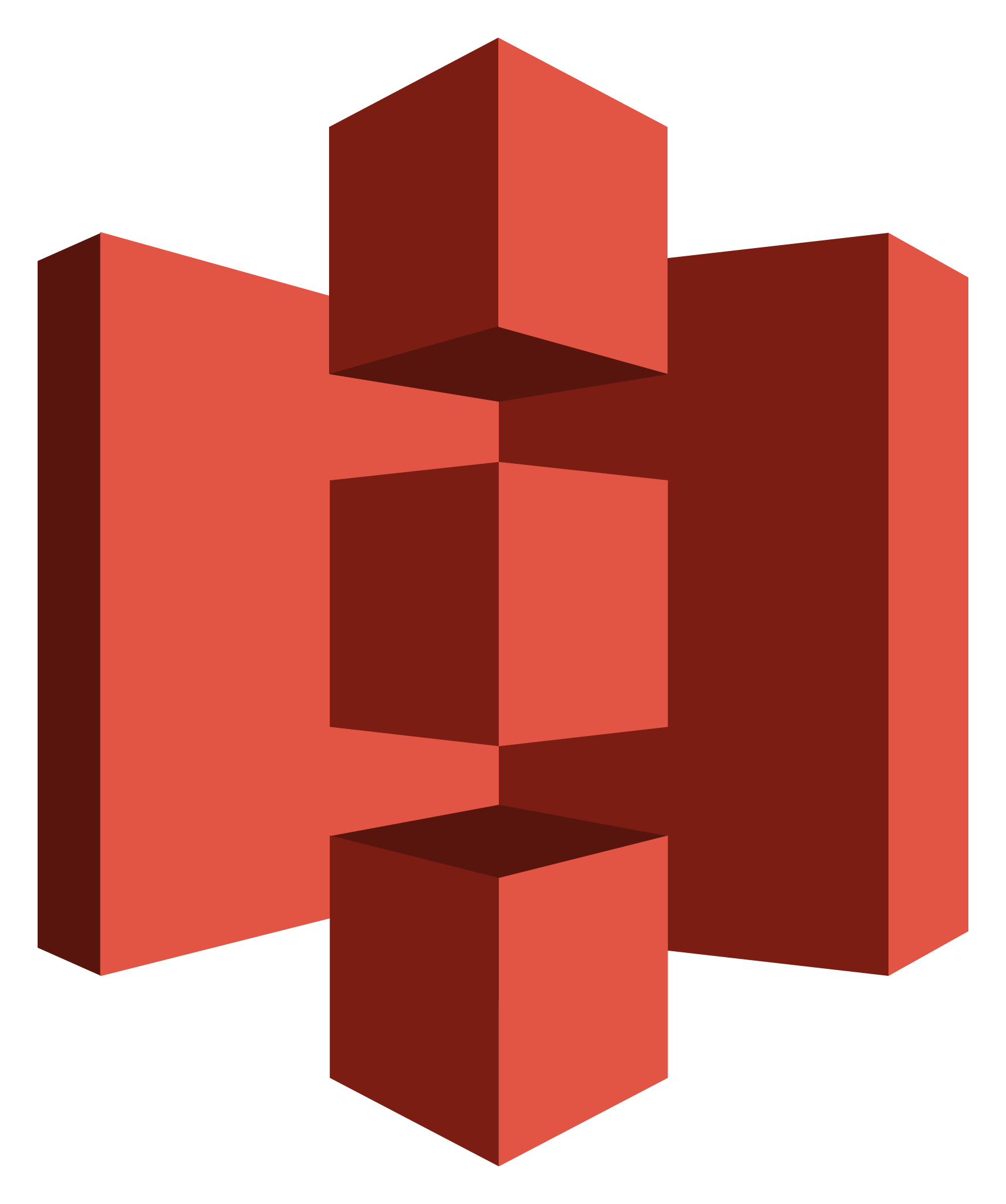
.png)

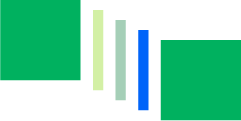
.png)