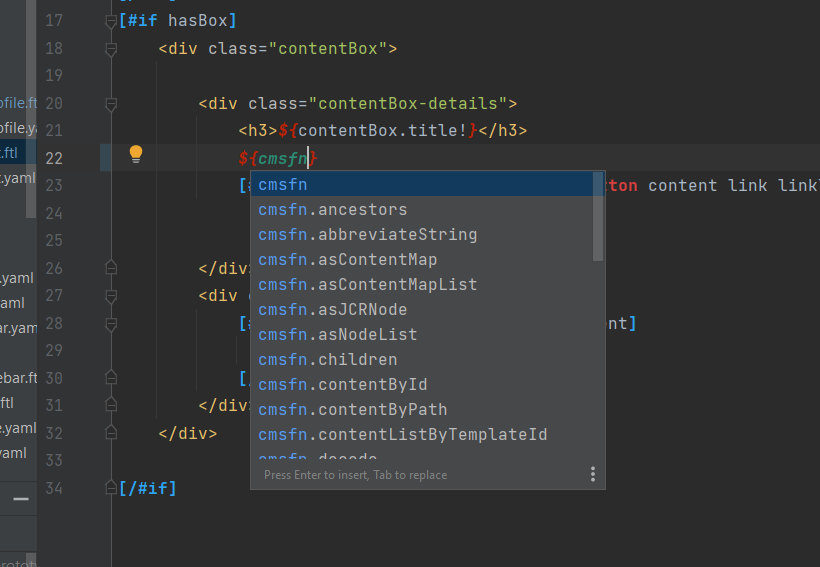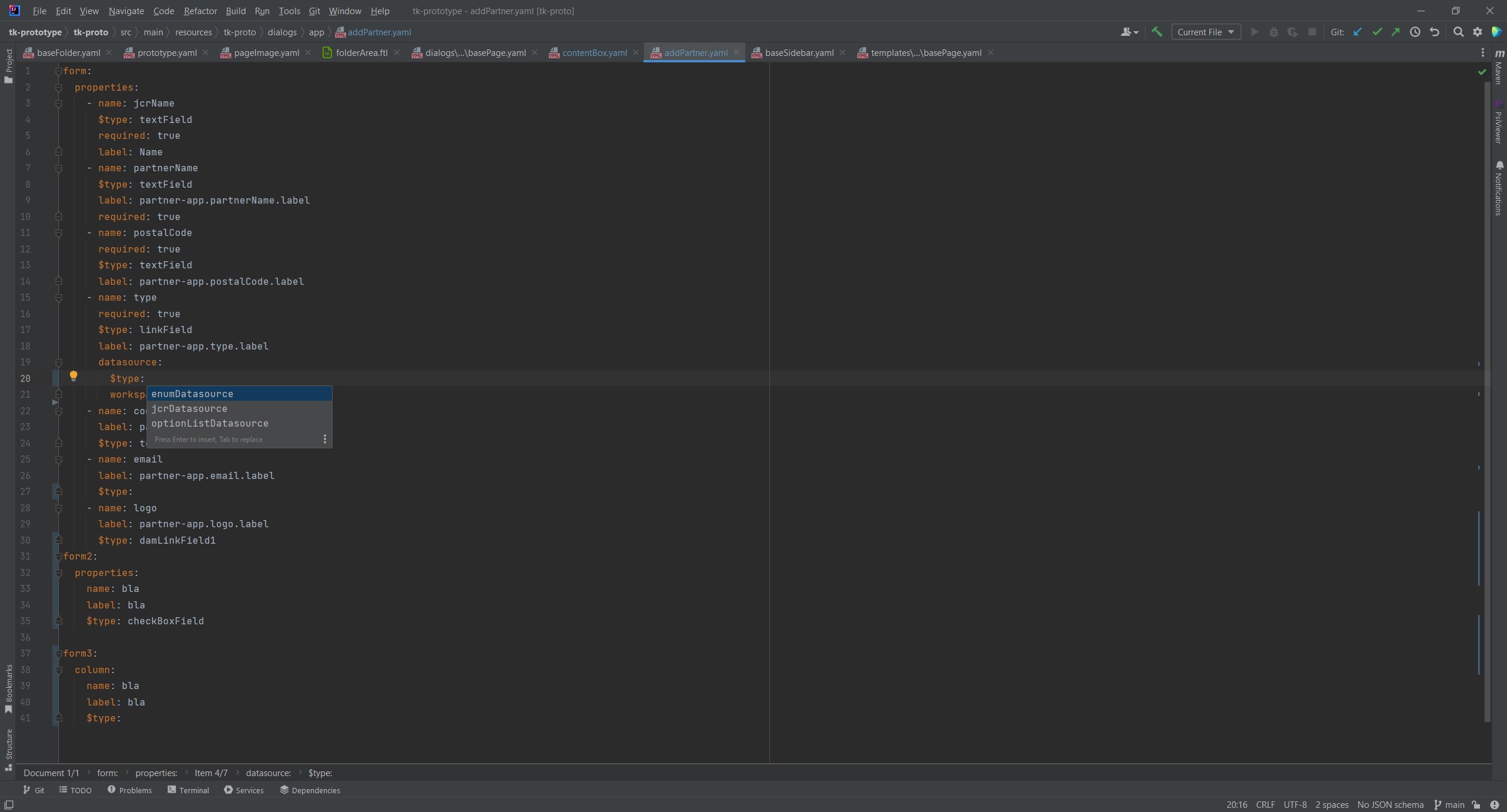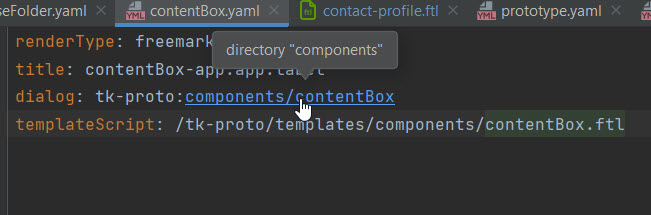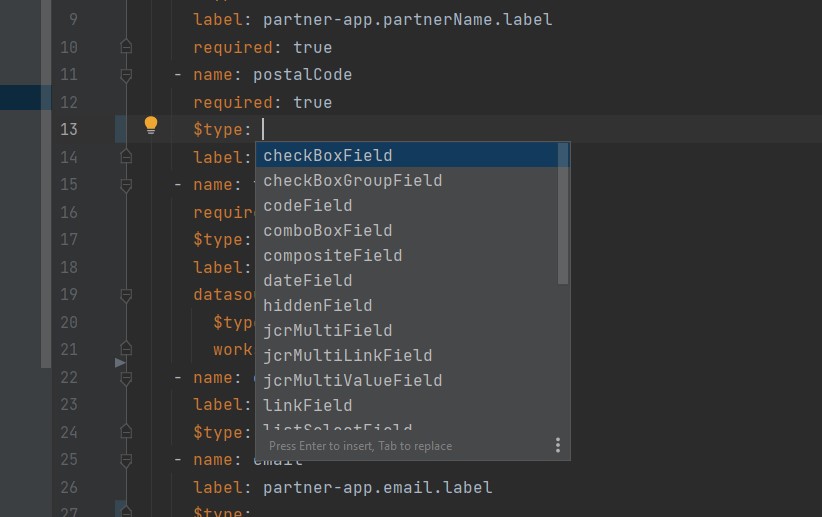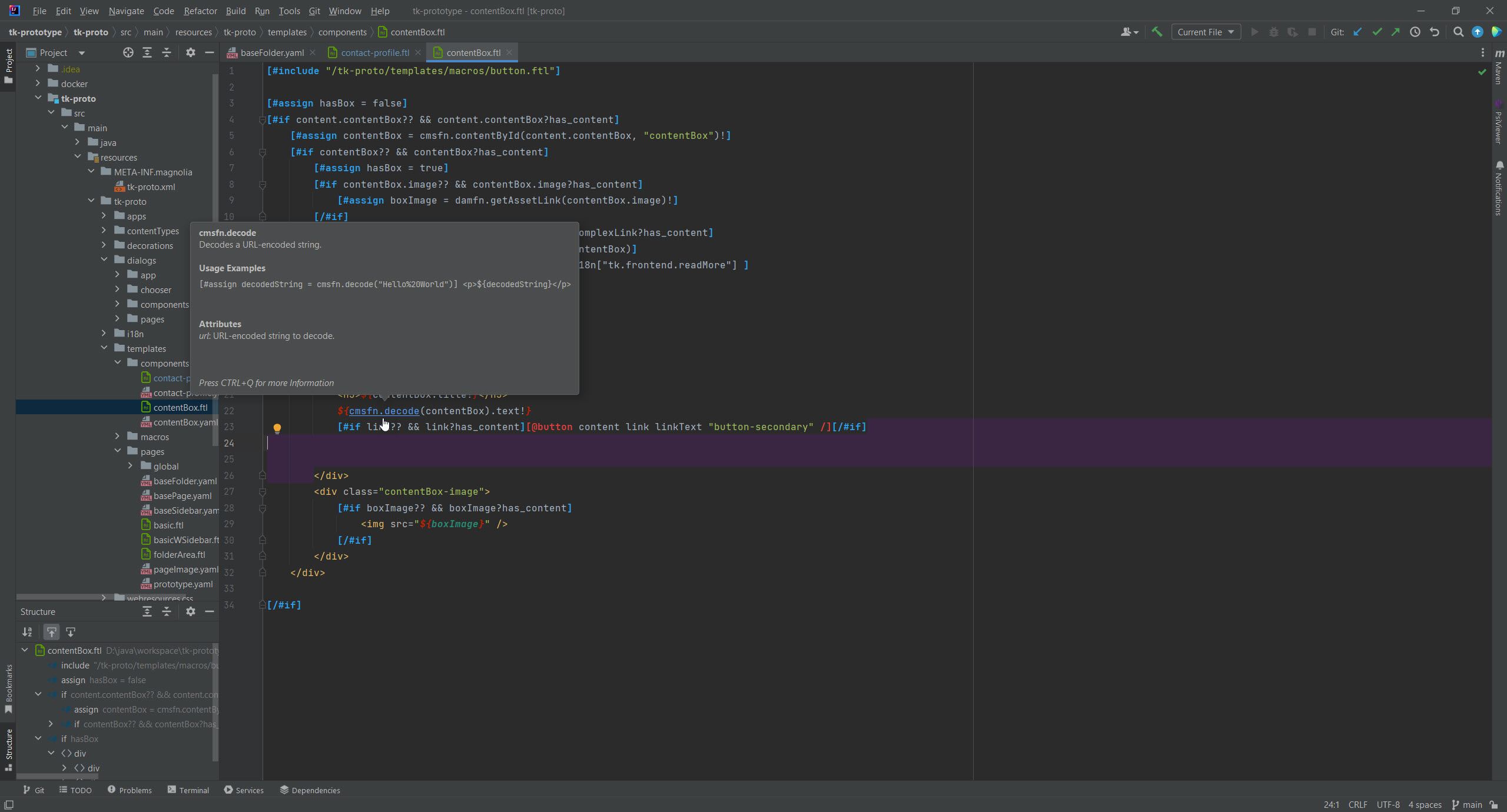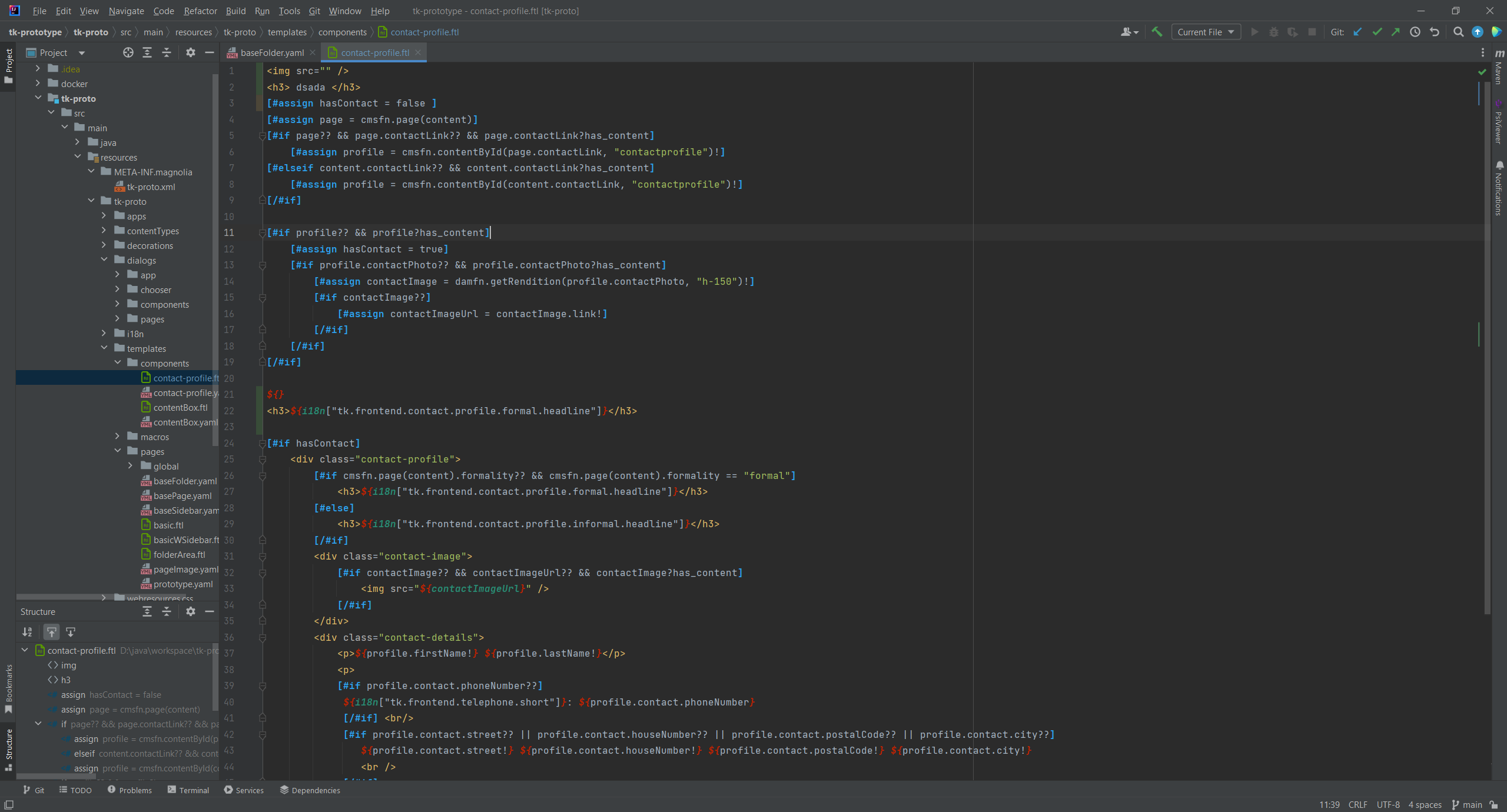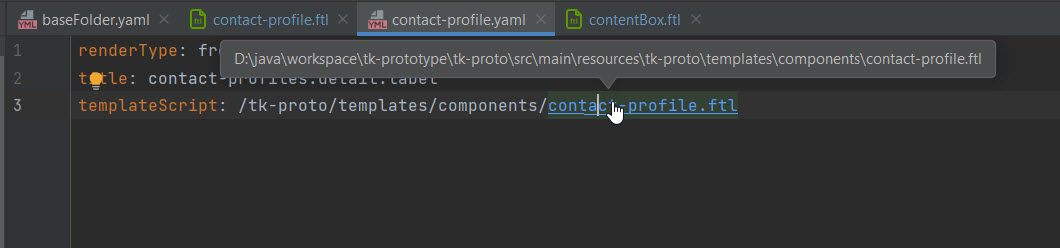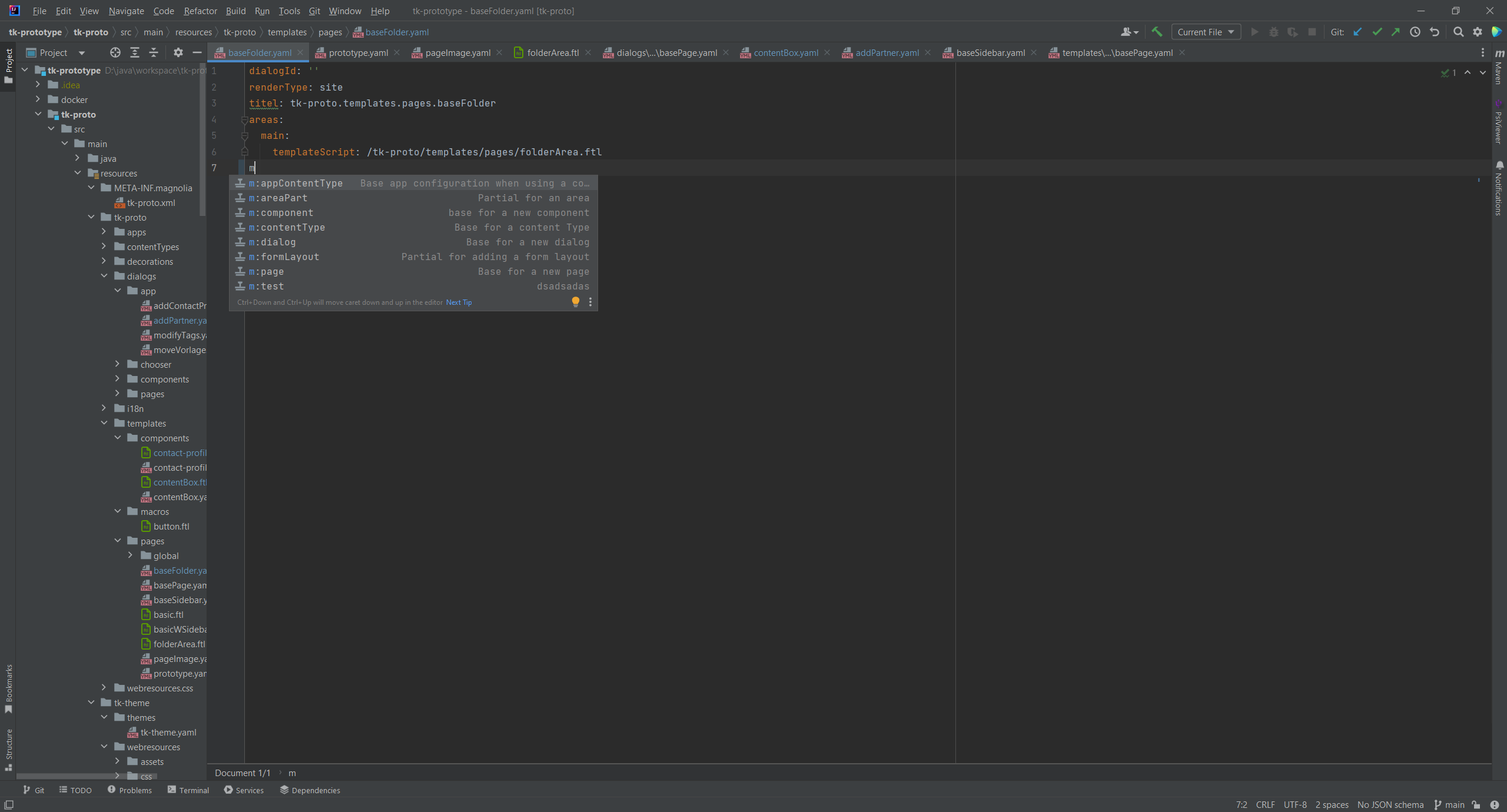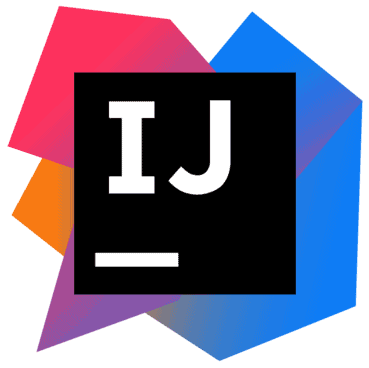
IntelliJ IDEA Plugin
Get the ExtensionAbout
The IntelliJ IDEA plugin makes it faster and easier to develop with Magnolia using your favorite development environment, IntelliJ. It works with both the Community version and the Ultimate Edition. In addition to IntelliJ IDEA, it should also be fully functional in other JetBrains IDEs.
You get access to various forms of autocomplete, easier ways to jump from one class/file to the other and a lot more documentation. You also get a set of useful templates that make it much easier to start developing with light modules.
Freemarker features:
- Dedicated editor for Freemarker files that supports more functions than the built-in editor
- Complete syntax highlighting for Freemarker files
- Completion suggestions for Freemarker built in directives
- Auto-completion for templating functions (cmsfn etc.) including pop-up with documentation on the functions and code examples
- Enhanced syntax highlighting
- Structure view in the IDE is also used for Freemarker
YAML features:
- Jump labels and quick access to defined Java classes
- Auto-completion for Java classes and package names
- Jump points for template and dialog IDs to their respective YAML files
- Jump points to quickly get to linked freemarker files
- Suggestions for multiple $type arguments: all field types as a list, all action types and some more
- Templates for common Magnolia templating patterns to quickly create new templates
Check the plugin on JetBrains and send us an inquiry if you're interested to purchase it. Inquiries coming from the Magnolia Marketplace benefit of a discount on the first purchase.
The plugin is maintained by Magnolia partner Ilscipio. Should you need further information and assistance, please contact Ilscipio.