- Sep 23, 2020
- 15 min
Cloud CMS Essentials
Magnolia in action
Take 12 minutes and a coffee break to discover how Magnolia can elevate your digital experience.
Cloud computing has become a necessity for brands to incorporate into their IT infrastructure seemingly overnight. The industry has seen exponential growth over the years, and this isn’t expected to slow down any time soon. Gartner predicts that the market size and growth of the cloud services industry will be 3X that of other IT services through 2022.
Cloud infrastructure has several different elements and the cloud continues to filter into several different services and tools that businesses use daily. One such tool is the content management system (CMS). Enterprises are increasingly looking at different CMS options to meet their content management requirements, and one option is a cloud-based CMS.
We’ve prepared everything you need to know in this definitive guide. Here’s what you need to know about a cloud CMS.
What is a Cloud CMS?
A cloud content management system (CMS) can be accessed on any device or computer without the need to download software. All content assets and functionalities necessary for the creation, management and delivery of content can be handled in the cloud.
Traditional CMS platforms require that you host them on-premise, use your own security, maintain your own servers and handle everything necessary for infrastructure. For some companies, this set up still works well.
On the other hand, a cloud-based or cloud-hosted CMS doesn’t require hosting. Instead, the CMS vendor can supply managed services and take care of everything using their own resources, and providing access to the CMS in the cloud. As we move further into a future that requires more decentralization of systems and ease-of-access in multiple locations, cloud-enabled tools are likely to be more common. Cloud-based tools like a cloud content management platforms (CMS) have several use cases from fast startup to heightened security that make them ideal for certain organizations.
Cloud Service Models and Terminology
When it comes to anything in the cloud then the first thing that companies need to understand is the variety of cloud service models available. The most common ones are SaaS, PaaS and IaaS. Each has its own unique characteristics, and the choice of service model will depend on a company’s individual needs.
Software-as-a-Service (SaaS)
The most common cloud service model is known as SaaS. In this service model, a software application is hosted in the cloud and made accessible to users via the internet. Users typically subscribe to the service and pay a monthly or annual subscription fee to continue using the service. SaaS models can be accessed using a web browser or even downloaded to a local computer. In the SaaS model, everything is done for you and all that is required is to sign-up and start using the product. This is perfect for startups and small businesses.
Platform-as-a-Service (PaaS)
This model provides an environment where developers can build and deploy applications over the internet. These applications can either be simple apps or some other cloud-based enterprise software. Users gain access to a PaaS model in the same way as a SaaS application, through some sort of subscription. This model is especially useful for companies with an existing IT infrastructure that they simply want to migrate to the cloud.
Infrastructure-as-a-Service (IaaS)
In the IaaS model, users are given access to hardware which allows them to perform certain tasks. This may include storage space, computing time with access to advanced processors or virtualization services. IaaS provides an alternative to maintaining on-prem data servers but allows companies to retain control of much more of the technology. With IaaS and PaaS models, users need to manage their own data usage and the upkeep of all software.
Other Key Terms
The types of service models are the most important terms when it comes to understanding cloud infrastructure, but there are some other terms which are still highly relevant that companies should be aware of.
Cloud Migration: The process of transferring data and IT processes into the cloud.
Container: A solution for running software applications reliably when moving them from one computing environment to another. Such as from a physical machine to a private or public cloud.
Content Delivery Network (CDN): Distributed servers that work to delivery content on the internet.
Hybrid Cloud: A single connection of on-prem cloud services with 3rd party public cloud services into one flexible infrastructure.
Cloud Providers
The cloud industry is vast, but there are a few key players with the greatest amount of the market share. These providers offer cloud infrastructure that can help businesses get themselves started on the cloud.
Amazon Web Services (AWS)
AWS is a cloud computing platform developed by Amazon that includes IaaS, PaaS and some SaaS offerings. AWS provides organization tools that include computing power, database storage and CDN services. AWS is the largest cloud service provider on the market.
Microsoft Azure
The second-largest cloud provider on the market, Microsoft Azure is Microsoft’s cloud computing offering. It provides alternatives to physical hardware and software. Azure’s products and services provide businesses and developers with everything they need to launch cloud-based apps. Azure also provides IaaS, PaaS and SaaS options for organizations.
Google Cloud Platform (GCP)
The cloud-based platform for Google. GCP is the third-largest provider of cloud services. It’s most common uses are typically public cloud services such as Gmail, GDrive and other Google apps. However, GCP does offer an enterprise-grade cloud platform that competes with AWS and Azure for the development and deployment of containerized applications.
Others
AWS, Microsoft Azure and GCP cover the most significant amount of the cloud services market, but there are also other service providers including Alibaba, IBM Cloud and Oracle Cloud that have similar cloud-based services.
Not only are there many options for hosting a cloud CMS, but there are also many benefits for choosing to move to the cloud.
7 Benefits of Moving to the Cloud
Cloud architecture provides several benefits to companies that choose to utilize it.
1) Faster setup
Unlike on-premise software that takes a long time to set up, cloud-based applications are perfect for small to medium-sized businesses because of how fast it is for developers to set up and launch applications.
While on-prem software such as an on-premise CMS can take weeks to launch, a cloud CMS can be up and running within days or hours depending on the organization.This makes for one of the best use cases for a cloud-based CMS.
The benefits are also noticed after the initial set up with the speed of using an application. The time to use an application in the cloud can be much faster than using software installed on a local machine due to how much faster data can be processed.
2) Easier collaboration
Working in the cloud makes it easier for internal teams to collaborate and work with each other. Since teams don’t need to be physically present at an office location to access software, they can work together from any location. For developers and marketing teams with specific workflows, this is an added bonus since it means they don’t necessarily need to be interrupted with new software. Simply access the application via the cloud and work effortlessly.
3) Better security
Cloud architecture improves the security options that businesses have at their disposal. With data stored across multiple servers on the cloud, organizations simply need to restrict access to prevent unwanted personnel from tampering with it.
4) Future proof technology
The requirements in business are constantly changing and this means that software is continuously being updated. Installing new on-premise systems can take lots of time and resources as well as a long time to update. The cloud continues to grow in size and use cases meaning that organizations that establish themselves in the cloud today can pivot more easily and respond to changes and updates in software faster. Also, businesses can benefit from the ability to scale while maintaining high performance.
5) Better synchronization
Employees are increasingly being scattered across the globe and remote work continues to thrive. With access to the cloud it becomes easier for individuals to synchronize with each other and maintain efficiency.
6) Increased flexibility
For small and medium-sized businesses that don’t have many initial requirements then the thought of scaling may seem far away. Cloud architecture offers the flexibility to scale as necessary without having to worry about vendor lock-in or the limitations of data storage servers on-premise. As your business grows, you can grow in the cloud.
7) Lower startup costs
The costs for getting started in the cloud are much cheaper than the on-premise options available. Whereas on-prem options require high startup costs such as hardware, software, server upkeep and more, getting started with a cloud-based application is much easier since you only require internet access and there is little to no upfront investment required.
Cloud Deployment
Download these free blueprints on how to deploy Magnolia CMS in Amazon Web Services (AWS) or other cloud services.
Cloud Deployment
Download these free blueprints on how to deploy Magnolia CMS in Amazon Web Services (AWS) or other cloud services.
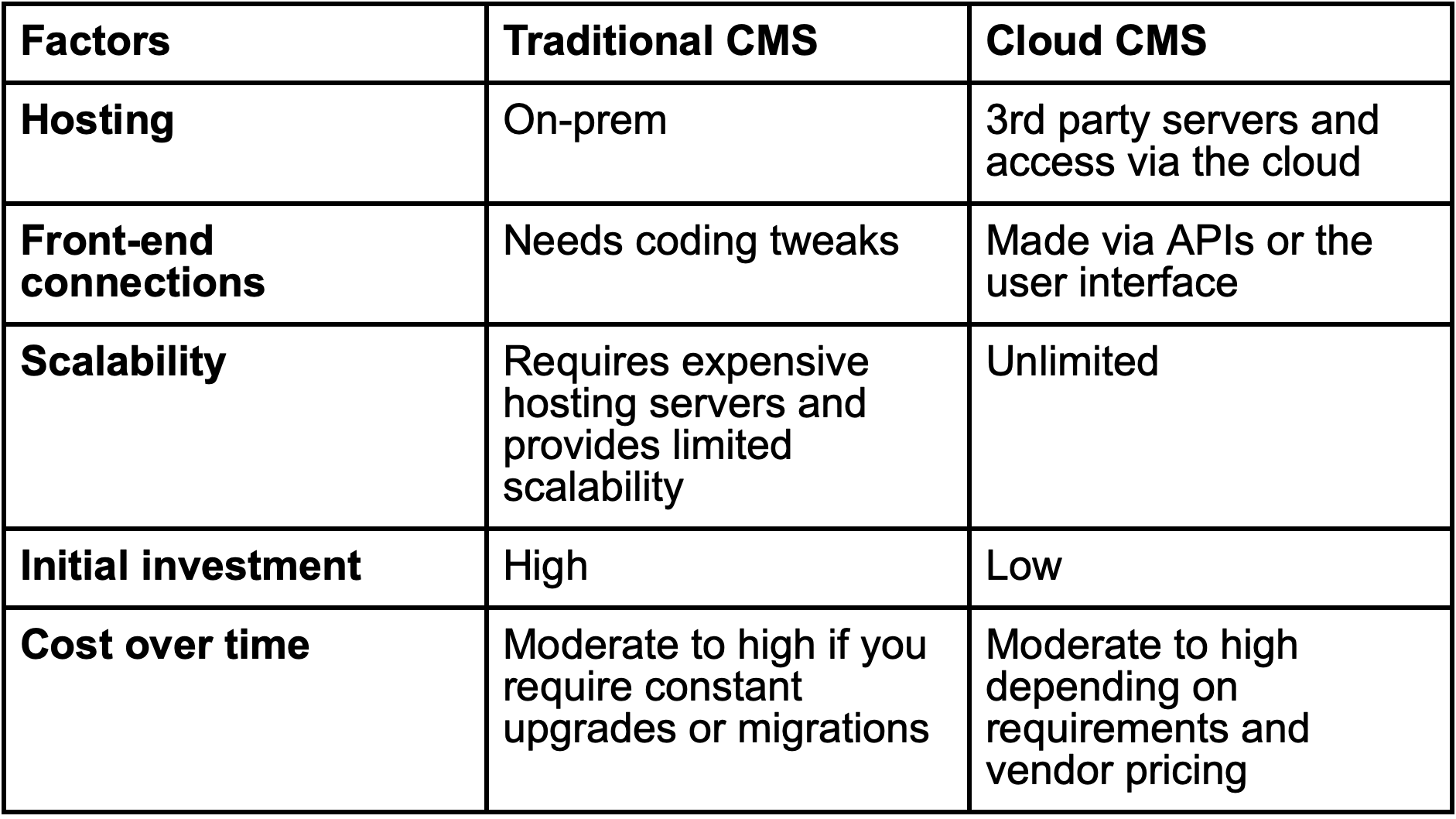
The above chart outlines some of the major comparison points when it comes to choosing between a cloud CMS and a traditional CMS. These take into account many of the major comparisons that businesses will consider when trying to decide if a cloud CMS is right for them.
Cloud CMS FAQ
Here are some of the questions that need to be considered when deciding between a cloud CMS and another CMS.
1) Is a cloud CMS right for my business?
This depends on the needs of your business as well its size. The first step is to determine how your business currently operates. Are there any other pieces of your tech stack that are already located in the cloud? Do you plan on making changes to your business that will require you to have cloud access now or in the near future?
There are several benefits of moving to the cloud compared to remaining with a traditional on-prem CMS but they are dependent on where your business plans on going in the near future.
2) Which cloud delivery model is right for me?
Choosing between SaaS, PaaS, or IaaS will depend on the type of business that you have. For a small startup with a smaller budget, a SaaS model could be the best option since there will be less upfront costs, no maintenance and all of the upgrades and support can be handled by the SaaS provider. You simply need to purchase a subscription and use it as you require.
PaaS is ideal for organizations that already have an existing IT infrastructure and only want to realize the benefits of the cloud such as increased flexibility and scalability. This can be achieved using a hosted subscription and makes it ideal for medium sized businesses or enterprise-level businesses this could be the best option.
Finally, if you want to launch your own applications and maintain control of the underlying cloud infrastructure by setting up your own private cloud, then an IaaS model would be the best option. Also, bear in mind that along with different delivery models, many cloud CMS providers have tiered pricing options based on which delivery model, storage capacity, and set of features you choose
3) What do I need to do before I move my content to the cloud?
Before migrating to the cloud you need to contact your preferred cloud service provider as well as the other software providers within your MarTech stack to determine what cloud options they provide. The cloud is a common feature of businesses today so the process is straightforward but you still need the data that is most beneficial to your business.
Once you have the go ahead from those initial groups, you can begin to analyze cloud CMS providers to determine which one would be the best fit for your organization.
4) What factors should I consider before deciding on a cloud CMS?
First, consider the benefits of moving to the cloud. Second, do a comparison of a cloud CMS to a traditional CMS to determine which is the best option for your business. Each business will have its own unique requirements that will determine the factors most relevant to them.
Meet with stakeholders who will be deploying and using the CMS the most to make sure you choose a vendor that meets their requirements. Each cloud CMS provider will have its own pros and cons. After you’ve narrowed down your search, make sure you do a product demo to get a proper look and feel for each CMS.
5) What are the disadvantages of a cloud CMS?
The cloud is becoming increasingly popular but any disadvantages of a cloud CMS could be dependent on the architectural design of the CMS and the CMS vendor you choose. Just as you need to weigh the pros and cons of a cloud CMS vs a traditional on-prem CMS, you should consider the pros and cons of the type of cloud CMS.
Are you able to leverage cloud-native advantages? Does the cloud-service model the CMS vendor provides fit your needs? Understanding the needs of your business and the direction you wish to take will help you avoid a solution that doesn’t meet all of your requirements.
6) Do I have the resources to migrate to the cloud?
Work with your cloud service provider and your CMS vendor to determine the additional resources that will be required for a move to the cloud. Each of them will be able to provide additional support to help migrate to the cloud.The list of requirements isn’t exhaustive since using the cloud primarily requires internet access but there are factors to consider such as cost and internal staff resources.
One thing to consider would be if you have the technical expertise within your organization to get the most out of a cloud CMS, or if you need to recruit other personnel. Also, even though upfront investment is minor, there are still other costs to consider such as replatforming costs associated with migration.
Why Should Your Cloud CMS Be API-first?
Choosing to go with a cloud-based CMS is only one part of the process. The next is determine the type of CMS you should go with. An API-first CMS provides a lot of added functionality when compared to another CMS.
In today’s environment, most organizations require the flexibility of a headless CMS, hybrid headless CMS or DXP. Unlike legacy CMS platforms that only delivered content to one channel such as a website, headless CMSs and DXPs can deliver content to multiple channels including mobile devices and tablets as well as emerging content channels like IoT devices, AR and VR.
These new content management systems deliver content using APIs that allow them to connect to multiple front-ends while everything else is managed in the backend. Many medium to large enterprises today have to deliver content to several different channels if they want to maintain the interest of their audience. Potential customers want interactions with their brands across several different touchpoints, something that is much harder to do when connections aren’t made via APIs.
Build Your CMS with Magnolia Cloud
Magnolia CMS offers highly-optimized instances in the cloud as well as the services, tools and hosting that are needed to deliver compelling digital experiences today.
Magnolia Cloud provides a solution for enterprises to both deploy and manage Magnolia CMS in the cloud. All of the infrastructure required to get projects up and running is provided by Magnolia, allowing you to focus on the other aspects that drive your business forward.
Magnolia Cloud is a platform as a service (PaaS) offering and complete platform. It includes the Magnolia CMS, a platform for development, testing and delivery workflows, as well as functionality for integrations out-of-the-box.
Along with the benefits of a flexible CMS and digital experience platform (DXP), Magnolia provides high availability at peak performance, high quality security and database recovery. There are several ways that Magnolia can be used in the cloud or help with your cloud website development.
Elekta Scales for the Enterprise
Elekta, a global healthcare company headquartered in Sweden, had an old CMS that was no longer able to perform to the required standards or integrate with other parts of their marketing stack. It could no longer scale to meet the needs of the company’s global website.
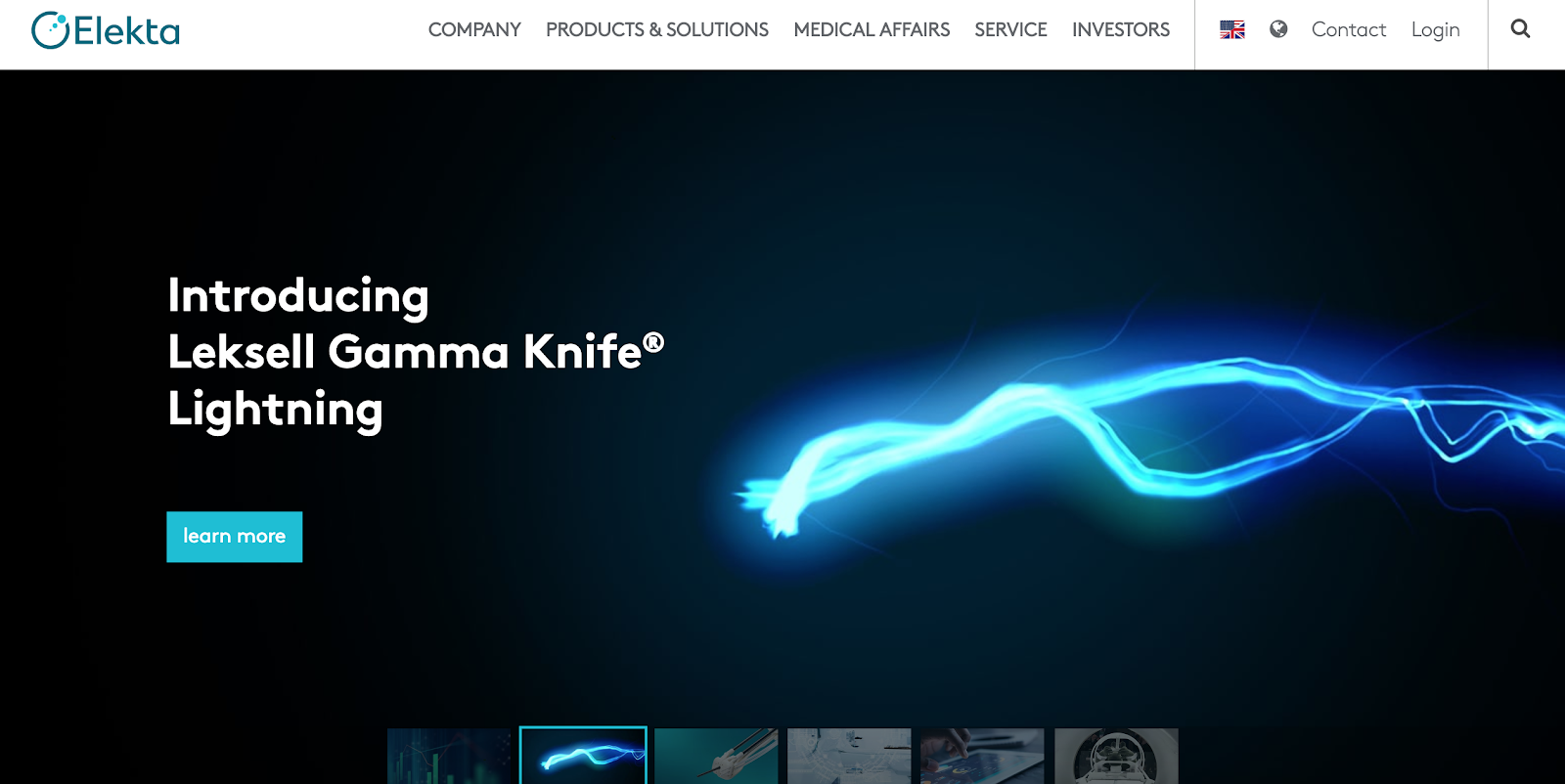
Elekta had been suffering as their PHP-based CMS had grown increasingly expensive, due to constant unplanned fixes, on top of locked-in hosting and backup fees. However, Elekta was able to call on Magnolia to aid in their future growth. Not only were they able to bring all of their other sites under one umbrella and create a unified web presence, Magnolia allowed them to create personalized experiences that delighted their customers.
Read More: Elekta Case Study
Avis Launches a New Digital Strategy
Global provider of rental car services, Avis needed to create an integrated digital presence. What was once a mix of bespoke CMS solutions for every regional website in their capacity, had become a cumbersome collection of websites to manage. As part of a new digital strategy, Avis required a CMS that could support their content delivery needs, be accessible across multiple locations and make it easy for them to integrate multiple channels and touchpoints.
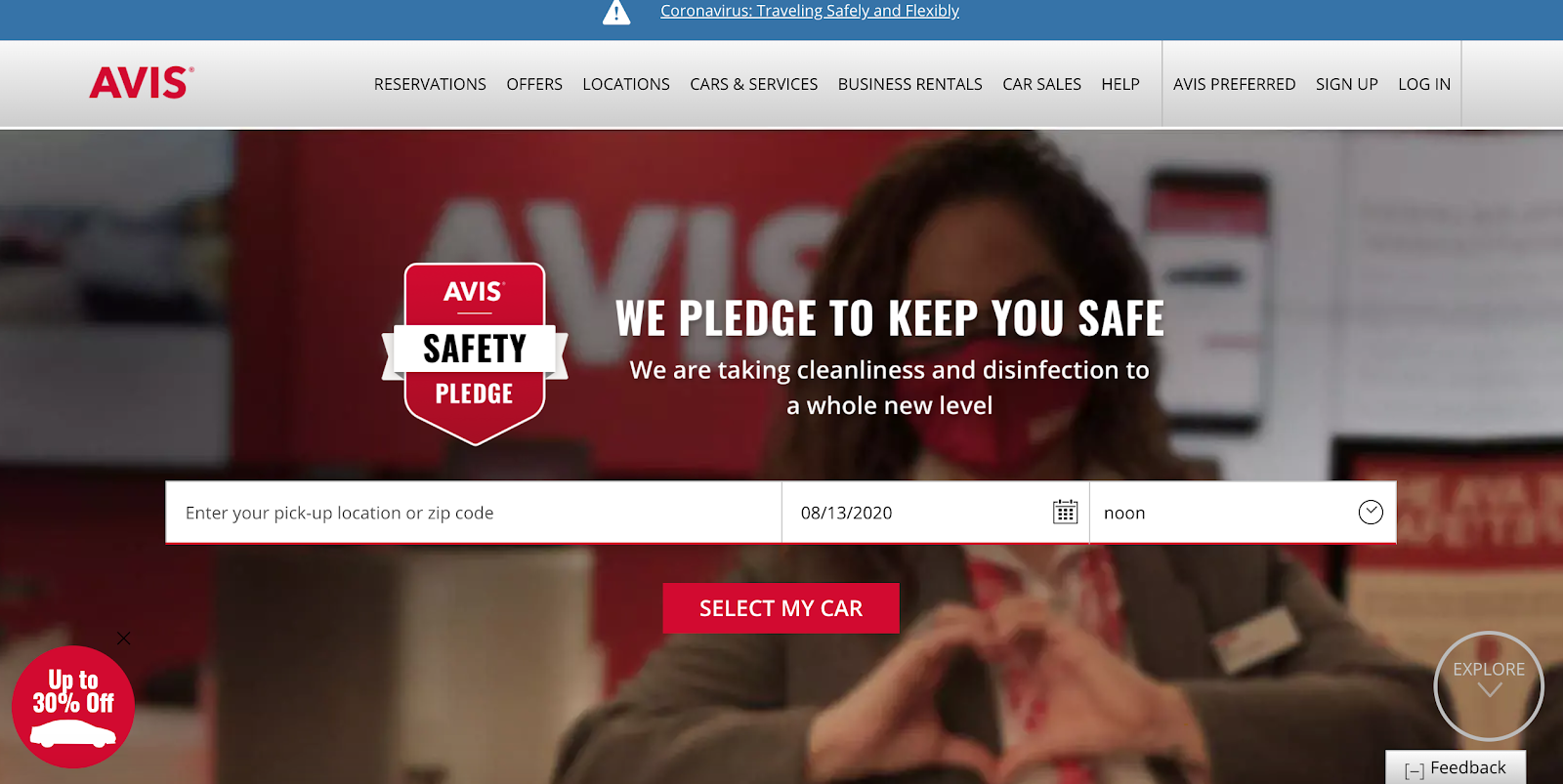
The solution was Magnolia. Not only did it provide more extensibility and scalability that meet their needs, but Magnolia's use of open APIs and data standards created rich integration and customization opportunities that would simplify sharing and customizing content across multiple touchpoints was perfect for what Avis required.
Read More: Avis Case Study
Magnolia: More Than Just a Cloud CMS
Choosing a cloud CMS comes down to several factors, and the cloud is only one of them. Whether or not your CMS is API-first and has the functionality that allows your marketers and developers to work together in creating digital experiences for your business is another factor. Marketers can focus on content creation while developers ensure the experience is delivered to all necessary channels.
Magnolia is an open source hybrid headless CMS with a marketer-friendly interface. Magnolia makes it easy on those team members who don’t have the technical expertise and eases the burden on IT. With features such as content previews, multi-site management, the ability to effortlessly create multiple content types and more, managing content becomes much easier.
With Magnolia CMS, you gain access to a DXP that can be launched in the cloud but also provide you with other benefits such as third party integrations with eCommerce, Marketing Automation and more that can set your business apart from competitors in this new digital era. Magnolia also provides several enterprise features such as user permissions, single sign on (SSO) and more.
In addition, brands can leverage personalization and customization features that enable marketers to manage web content and get the most out of your digital assets.
Want to learn more about Magnolia’s capabilities? Read our Cloud Catalog to learn more about Magnolia Cloud and our Feature Catalog to determine some of the other features that can be beneficial for your business.









