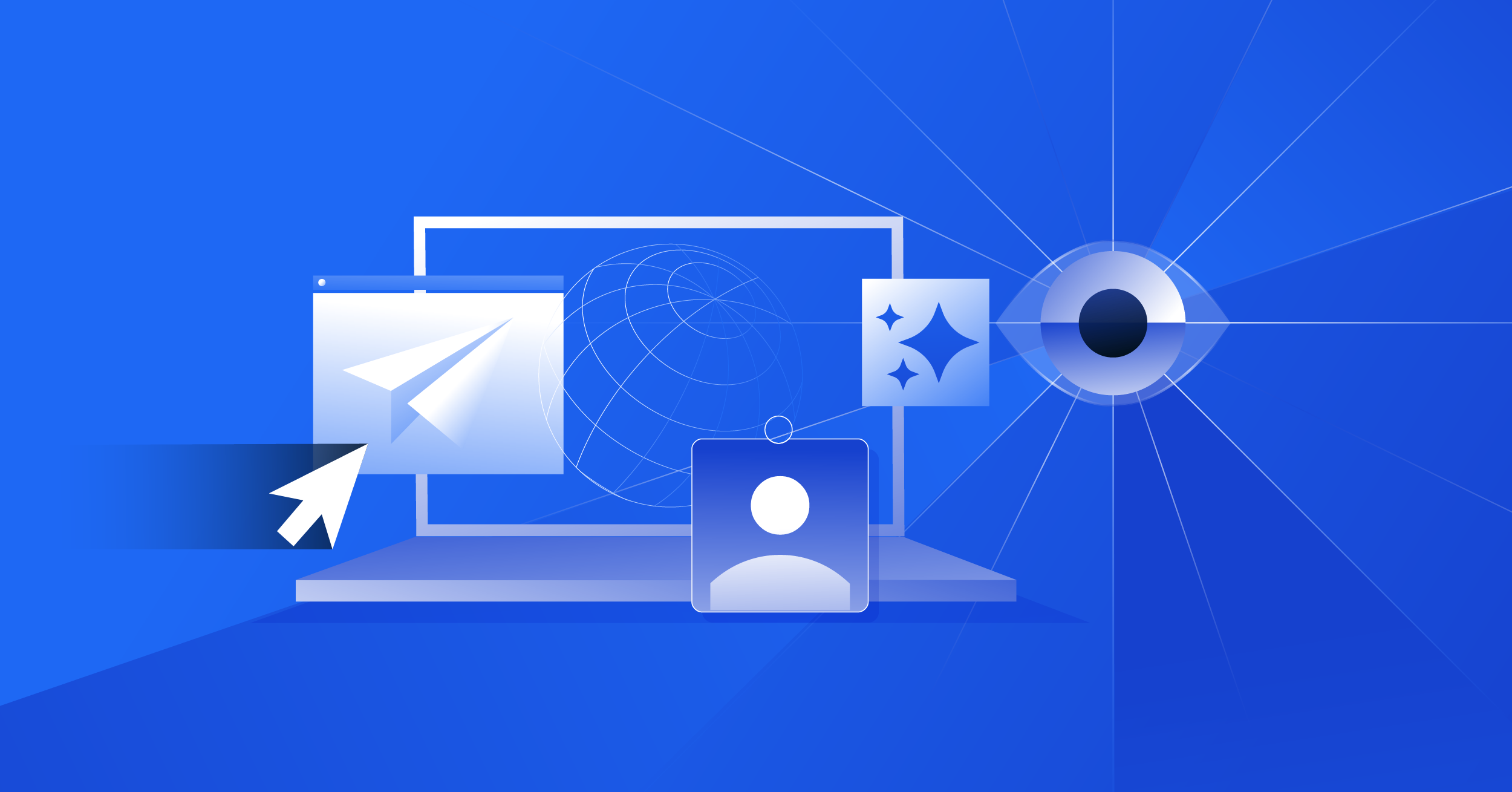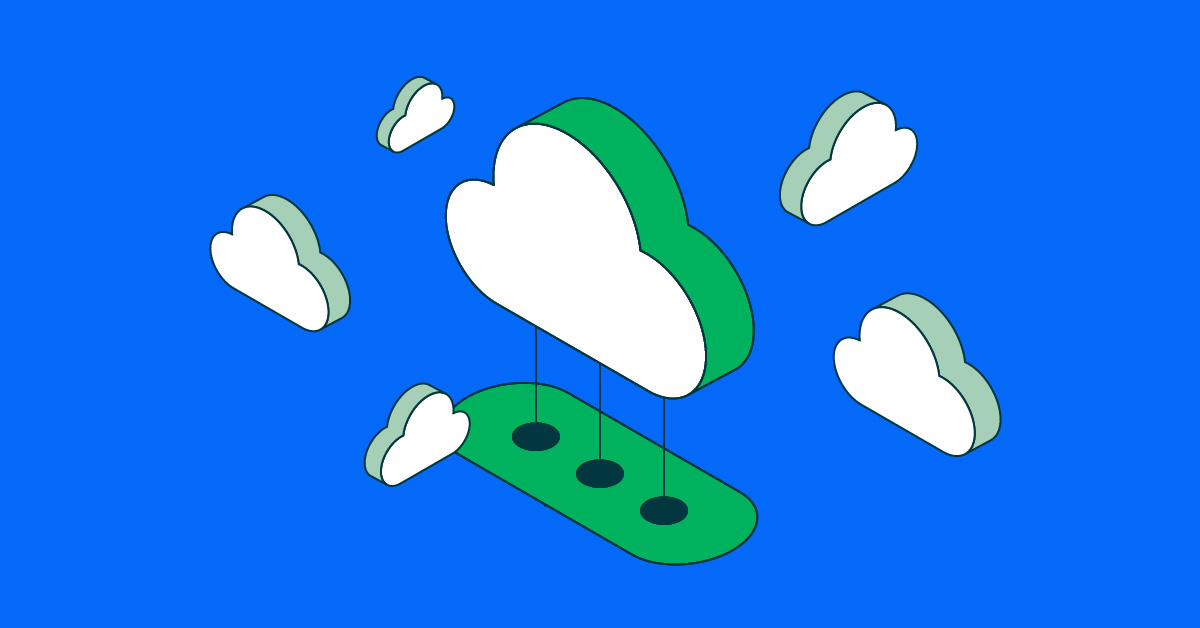- Jun 22, 2024
- 7 min
What Is Cloud Content Management?
Magnolia in action
Take 12 minutes and a coffee break to discover how Magnolia can elevate your digital experience.
Cloud content management refers to digital content storage, management, and delivery through cloud-based platforms for greater agility, access, and cost control. It is an ideal solution for marketers navigating the new digital landscape, which requires quick coordination, seamless workflows, and real-time collaboration.
Choosing the right deployment option is paramount as organizations have different needs. Magnolia’s Platform-as-a-Service (PaaS) deployment option is optimized for running Magnolia in the cloud. Discover more about deploying Magnolia to the cloud.
Nowadays, being a marketer or web developer can sometimes feel like being a circus performer. The circus can be a fascinating and enjoyable experience for everyone who attends, but it takes a lot of concentration and hard work from the performers to make it happen. They may sometimes feel like tightrope walkers, plate spinners, or unicycle riders as they try to juggle numerous pieces of digital content and channels to provide the ideal customer experience.
Getting content management right is pivotal to providing that exceptional experience customers crave, but many legacy CMS systems can hinder progress. A better solution to match the requirements of the modern world is cloud content management.
Worldwide cloud application services spending is expected to reach $675.4 billion in 2024, from $145.4 billion in 2022. That’s a growth of almost 4x in just two years. This spending comes since organizations have found great fortune by moving their operations to the cloud, and content management is no exception. According to analysts, the growth is also driven by GenAI and application modernization.
In this blog post, we’ll explain cloud content management, why it matters, and what you should consider when choosing a cloud content management system.
Cloud Content Management Explained
Cloud content management is the process of creating, editing, organizing, and publishing content and digital assets using cloud-based systems, like a cloud CMS. It often provides more flexibility and adaptability in an ever-changing digital environment compared to software hosted on premises.
A cloud CMS is a content management system that is hosted in the cloud. Unlike traditional CMS platforms that are hosted on-premises, a cloud CMS doesn’t require companies to procure their own infrastructure, such as servers or networking. These benefits are why organizations continue to adopt cloud-based systems, but they aren’t the only reasons why shifting to cloud content management is pivotal today.
Cloud CMS vs. on-premise: What’s the difference?
Collaboration - With cloud CMS, collaboration in real-time is as easy as it gets. Teams can access content from anywhere and on any device. With on-premise CMS, collaboration is possible when all team members use the same company intranet or approved devices.
Speed - Because cloud CMS is hosted on the cloud, it is especially fast, even if you want to publish new content or edit existing content. With traditional CMSes speed is limited due to the capabilities of the on-premise infrastructure, available bandwidth, and hardware.
Cost efficiency - Traditional CMSes are hosted on-premise, which implies costs for deploying the software and maintaining the infrastructure. A cloud-based CMS has lower costs; usually, only initial subscription fees are necessary.
Why Is Cloud Content Management Important?
Companies considering a new content management strategy need to understand how cloud content management can be beneficial.
Digital Transformation
For many companies, a cloud or cloud-first strategy means future-proofing their business. Outdated legacy infrastructure often isn’t capable of handling the everyday challenges that companies face, and it definitely can’t keep up with competitors who invest in new technology. Companies need to embrace digital transformation and consider moving to cloud-based content management to continue to publish content and digital assets at the required pace.
Scalability to Grow Digital Business
Things can change instantly, as many businesses understood when the pandemic began. Companies needed to adapt quickly to an entirely new environment, and cloud-based infrastructure was critical to serving customers who had to resort to digital channels. However, other market changes such as new channels growing in popularity or competitors quickly gaining market share aren’t to be overlooked either. In every scenario, businesses need to ensure that their content creation and management needs are met.
Financial Flexibility
Choosing a cloud content management system enables your business to capitalize on the flexibility provided by lower startup costs and scalable technology. The cost for any type of cloud offering differs from the high upfront investment for on-premises infrastructure, and the fact that you don’t own it means that you are more flexible when it comes to scaling capacity up or down.
How Cloud Content Management Is Implemented
When implementing a cloud content management platform you have a choice between various cloud models.
IaaS
The Infrastructure-as-a-Service (IaaS) model provides IT infrastructure such as compute and storage capacity on a subscription basis. IaaS is an alternative to on-premises infrastructure and provides easier control and scalability compared to on-premises datacenters. IaaS provides infrastructure only and companies are responsible for hosting their cloud content management system on this infrastructure.
The cloud model is going to be used more and more in the future. IaaS is forecast to experience the highest growth in 2024 in comparison with the other segments of the cloud market. According to Gartner “the need for infrastructure to undertake AI model training, inferencing and fine tuning has only been growing and will continue to grow exponentially and have a direct effect on IaaS consumption.”
End-user spending is projected at $180.04 billion for 2024, a 25.6% growth from 2023.
PaaS
The Platform-as-a-Service (PaaS) model provides services beyond IaaS. These services also include the operating systems (OS), databases, and software as a subscription. PaaS frequently provides additional software to manage and monitor the service. Essentially, PaaS gives developers a framework for building, launching, and managing applications.
SaaS
The Software-as-a-Service (SaaS) model makes software available for immediate consumption.
The SaaS vendor is entirely responsible for running its software. This means that SaaS customers do not need to concern themselves with managing any infrastructure, OS, or software versions.
Hybrid Cloud
A hybrid cloud environment combines on-premises infrastructure and cloud, or a private cloud with a public cloud, enabling data to flow between the environments.
Cloud CMS Essentials
We’re moving further into a future that requires ease-of-access across multiple locations. Cloud-enabled tools are slowly becoming the norm. In this guide, we outline everything you need to know about the cloud and more specifically a cloud-based CMS.
Necessary Features and Considerations for a Cloud CMS
There are a few key features and considerations that need to be taken into account when selecting a cloud CMS:
1. Cloud-Based Infrastructure
The fundamental consideration for a cloud CMS is that it needs to be hosted on a cloud-based infrastructure. This enables businesses to capitalize on the various benefits of cloud-based systems.
2. Marketer-Friendliness
A cloud CMS needs to be marketer-friendly to support the content authors using it. Cloud content management should provide tools for non-technical teams, arming marketers with the WYSIWYG functionality that makes them more confident and productive.
3. Headless Architecture
A cloud CMS should leverage headless architecture to separate the frontend presentation and backend content management layers. Separating the two layers enables content to be delivered to multiple channels via APIs and make upgrades in the backend independent from frontend development.
Learn more about headless cloud CMS'.
4. Easy Integrations
A cloud CMS should allow for easy integrations with other systems commonly used by modern companies, including analytics, commerce, CRM systems, and more.
5. Enterprise-Grade Security
An enterprise content management system in the cloud should offer adequate security such as single sign-on (SSO) and authentication.
Deploying Magnolia to the Cloud
Adopting a cloud content management approach can help your organization advance. If you want the increased flexibility to adapt to market changes quickly, then a cloud content management solution might be your best option.
Magnolia is a Digital Experience Platform (DXP) with a hybrid-headless CMS at its core.
Magnolia’s PaaS deployment option is optimized for running Magnolia in the cloud. Companies that prefer to leverage their existing IaaS have the option to self-host Magnolia.
Marketers can leverage WYSIWYG editing and developers can use Magnolia as a frontend-agnostic system to create engaging digital experiences.
Uncover the benefits of a cloud-based DXP by watching our webinar: Making the Cloud the Foundation of Your Digital Experience Ecosystem.
.jpg)