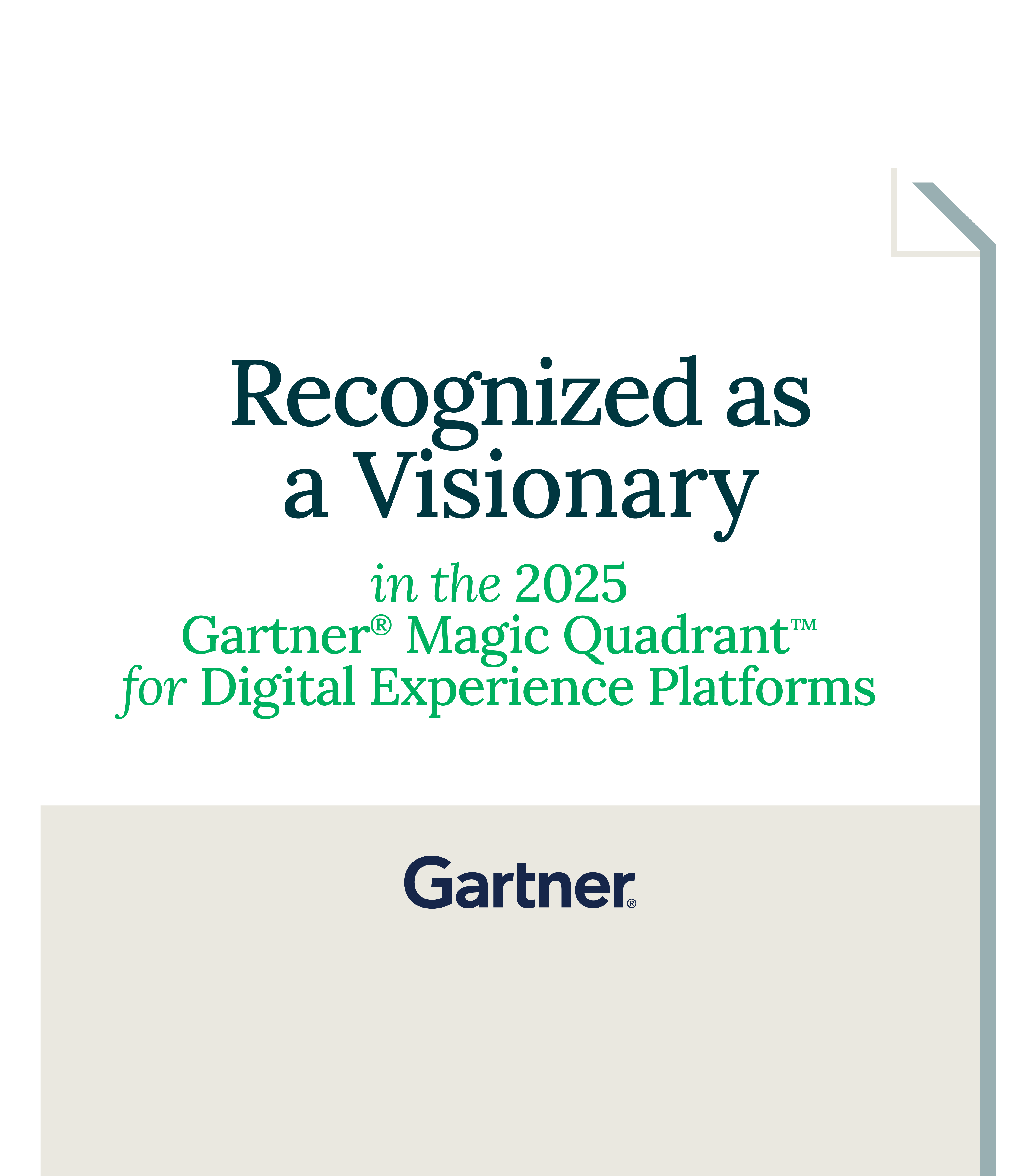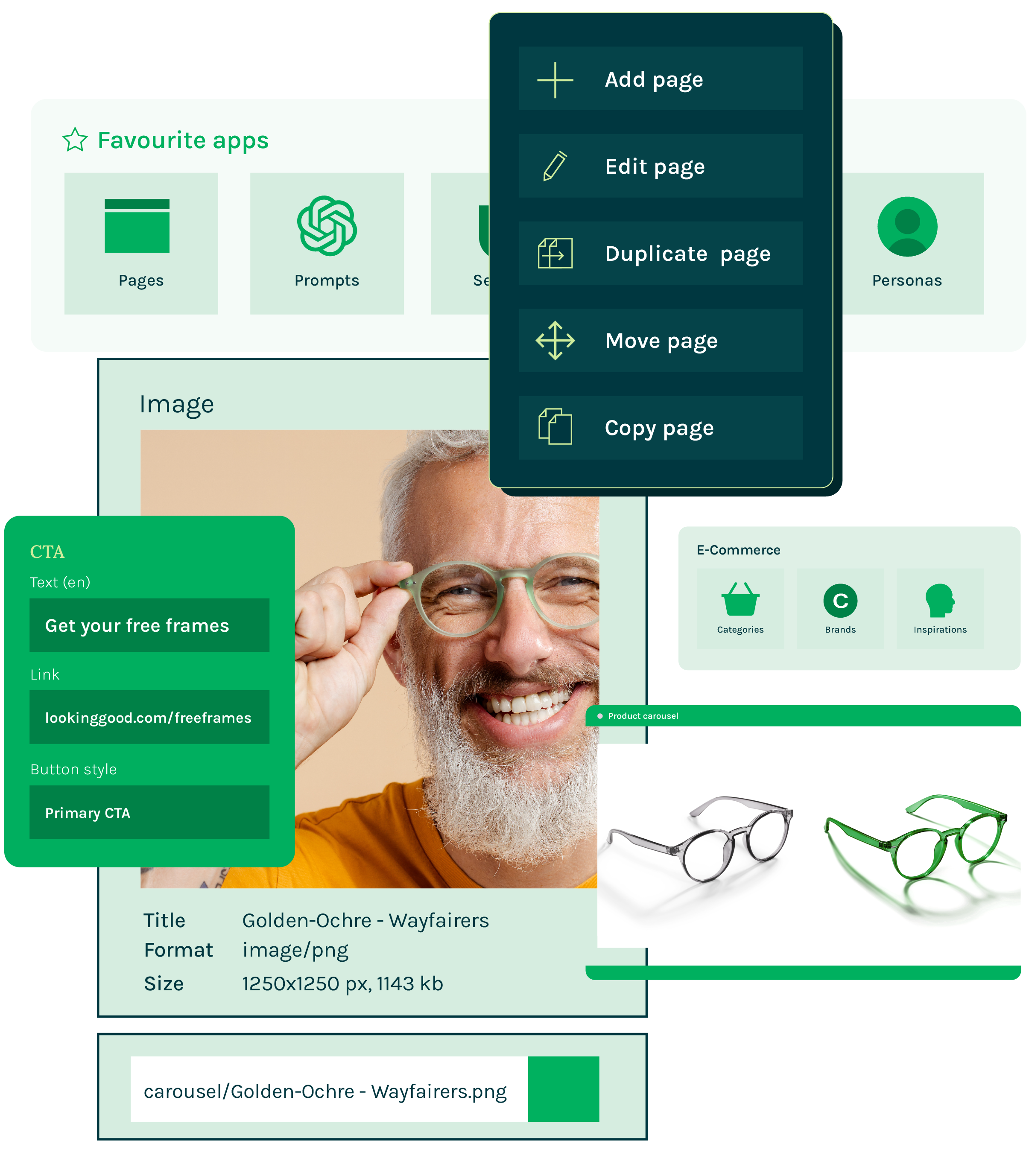Vorteile der Magnolia DAM-Lösungen
Globale Suche
Nutzen Sie die leistungsstarke AI-basierte Suchfunktion, um digitale Assets aus dem internen DAM, einem integrierten externen DAM oder beiden abzurufen. Machen Sie Magnolia zum zentralen Hub für Content, digitale Assets sowie sonstige Daten, die für Content-Marketing-Teams relevant sind.
Auto-Tagging von Bildern
Mit Hilfe einer innovativen Bilderkennung, die auf AI-Algorithmen basiert, werden neue Bild-Assets automatisch nach Schlüsselthemen getaggt. Für die Verwendung erweiterter Bilderkennungsfunktionen kann Magnolia einfach für die Nutzung von Amazon Rekognition konfiguriert werden. So gehen Sie sicher, dass Ihr Marketing-Team die benötigten Bilder einfach und schnell findet.
Bild-Editor
Nutzen Sie den integrierten Bild-Editor, um den alltäglichen Anforderungen an einfache Bildbearbeitung von Marketern gerecht zu werden. Marketingexperten können Fotos schnell bearbeiten, ohne dafür in ein anderes System wechseln zu müssen. Für verschiedene Frontend-Anwendungen muss nur eine Version eines Bildes hochgeladen werden.
Connector Pack
Entscheiden Sie selbst, ob Sie Ihre digitalen Assets in Magnolia migrieren möchten oder nicht. Mit dem vorkonfigurierten DAM Connector Pack können Sie ein beliebiges externes DAM-System für die Integration nutzen. Sollte keine vorkonfigurierte Verbindung zur Verfügung stehen, verwenden Sie einfach das zuverlässige REST API-Set von Magnolia für die Integration des externen DAM.
Chain-DAM-Systeme
Es gibt keinen Grund, sich auf eine reine Assets-Migration zu beschränken oder auf das leistungsfähige integrierte Magnolia DAM-System zu verzichten. Nutzen Sie vielmehr mehrere DAM-Systeme gleichzeitig, um spezifische Geschäftsanforderungen zu erfüllen. Sobald diese konfiguriert und integriert sind, können Marketer in ein und derselben Magnolia-Benutzeroberfläche sämtliche DAM-Lösungen nach digitalen Assets durchsuchen, als sei alles in einem einzigen System gespeichert.
Customer Experience
Vereinen Sie inhaltliche und audiovisuelle digitale Ressourcen und schaffen Sie eine überzeugende Digital Experience. Mit Magnolia können digitale Assets einfach bereitgestellt werden, um die Customer Experience zu verbessern und damit reale Geschäftserfolge zu erzielen.
Digital Asset Management (DAM) Integrations
Integrieren Sie ein externes DAM mit nur wenigen Konfigurationslinien und stellen Sie Assets direkt in Magnolia zur Verfügung.

Headless asset management in Magnolia
Headless asset management is a modern approach to handling digital assets. In this context, "headless" refers to separating the backend asset management functionalities from the frontend user interfaces. Traditional asset management systems often tightly couple the management and delivery of assets, making it challenging to leverage assets across various channels and touchpoints.
Magnolia CMS recognizes the importance of headless asset management and offers native capabilities in this area. While Magnolia is primarily a content management system, it can also function as a headless asset management system, allowing for the storage and management of digital assets.
It also seamlessly integrates with external headless digital asset management systems like Cloudinary.
By integrating with a best-of-breed DAM system, Magnolia empowers editors and content creators to access and utilize images, videos, and other media assets directly within the Magnolia user interface. This integration streamlines the content creation process, as editors can conveniently embed assets from the external DAM into pages and other experiences they build using Magnolia.

Für Content-Autoren entwickelte DAM-Features
Holen Sie das Beste aus Ihren digitalen Assets heraus, indem Sie sie hochverfügbar machen. Dank der Search Bar werden relevante digitale Assets schneller und einfacher gefunden, um sie in verschiedenen Frontend-Anwendungen oder Magnolia Stories verwenden zu können. Audiovisuelle Medien eignen sich perfekt, um Content noch aufregender darzustellen.

Enterprise Digital Asset Management
Dank der DAM-Funktionalität können Datensilos einfach vermieden werden. Versteckte oder verlorene digitale Assets können für Marketer schnell sehr kostspielig werden. Muss das wirklich sein? Die Tagging-, Metadaten- und Suchfunktionen von Magnolia auf AI-Basis stellen ohne zusätzlichen Aufwand eine hohe Verfügbarkeit von digitalen Assets sicher - dann, wenn sie von Marketern benötigt werden.
FAQs
What is DAM vs CMS?
DAM, also known as digital asset management, and CMS, which stands for content management system, are two distinct concepts in digital content management.
DAM is a single source of truth for an organization's digital assets. It is a central repository where assets like images, visuals, audio, and more are stored and organized. DAM is a robust system designed to handle and optimize the management of digital assets.
On the other hand, CMS is a powerful software platform primarily used for content creation, publication, and management on your website, mobile app, etc. It allows multiple users to collaborate seamlessly on various content-related tasks in an organization. With a CMS, organizations can create and edit content, maintain version control, and manage workflows.
How does CMS and DAM work together?
The following explains how CMS and DAM work together.
- Centralized asset repository: DAM is a centralized location for storing digital media files or assets. CMS can integrate with DAM to access these assets, making it easier for content creators to find and utilize them within the CMS platform.
- Metadata and tagging: DAM possesses metadata management abilities that allow users to add descriptive tags to assets. This can improve search capability and discovery within the CMS interface.
- Version control and collaboration: DAM systems often include version control features to manage asset versions which allows users to track different versions of digital media files including the entire content lifecycle. CMS can benefit from this functionality, ensuring that the latest and approved versions of assets are utilized in the content creation process.
- Workflow and approval processes: DAM systems offer asset workflows and approval processes that enable collaborative asset creation and ensure proper reviews before publishing. CMS platforms can integrate with these DAM workflows, facilitating seamless content approval and publishing processes.
What is the difference between headless CMS and DAM?
Headless CMS focuses on content management and delivery, while DAM focuses on organizing and managing digital assets such as images, videos, and documents.
Is DAM part of CMS?
Yes, DAM is an essential component of many CMS platforms. It provides a centralized system for organizing, storing, and managing digital assets such as images, videos, documents, etc.
What are the different types of CMS?
The three different types of CMS are:
- Traditional CMS: Traditional CMS platforms are typically designed for content management and publishing purposes. They provide a user-friendly interface for creating, editing, and organizing content.
- Headless CMS: Headless CMS separates content management capabilities from the presentation layer. It allows content to be stored and managed separately from the frontend, enabling greater flexibility in delivering content to various digital channels and devices.
- Hybrid CMS: Hybrid CMS combines the features of traditional and headless CMS. It offers both content management and delivery capabilities, providing flexibility for organizations to manage content and deliver it through multiple channels, including websites, mobile apps, and IoT devices.