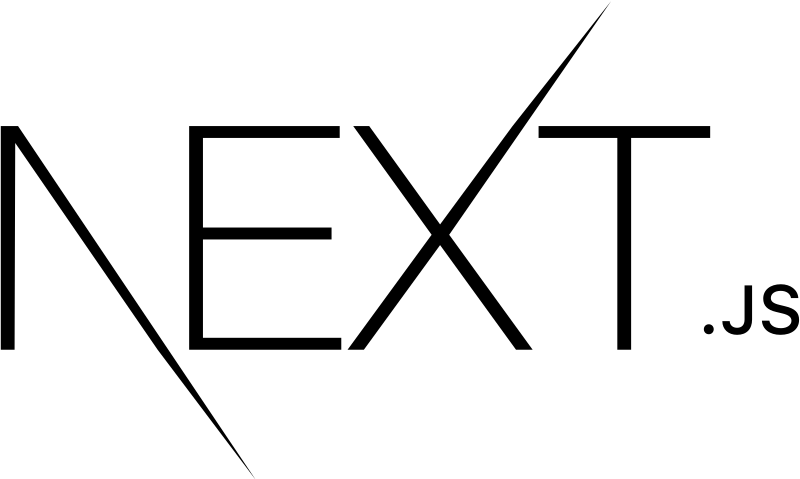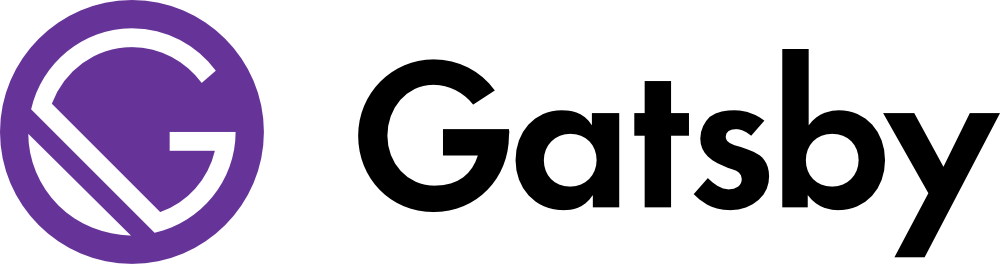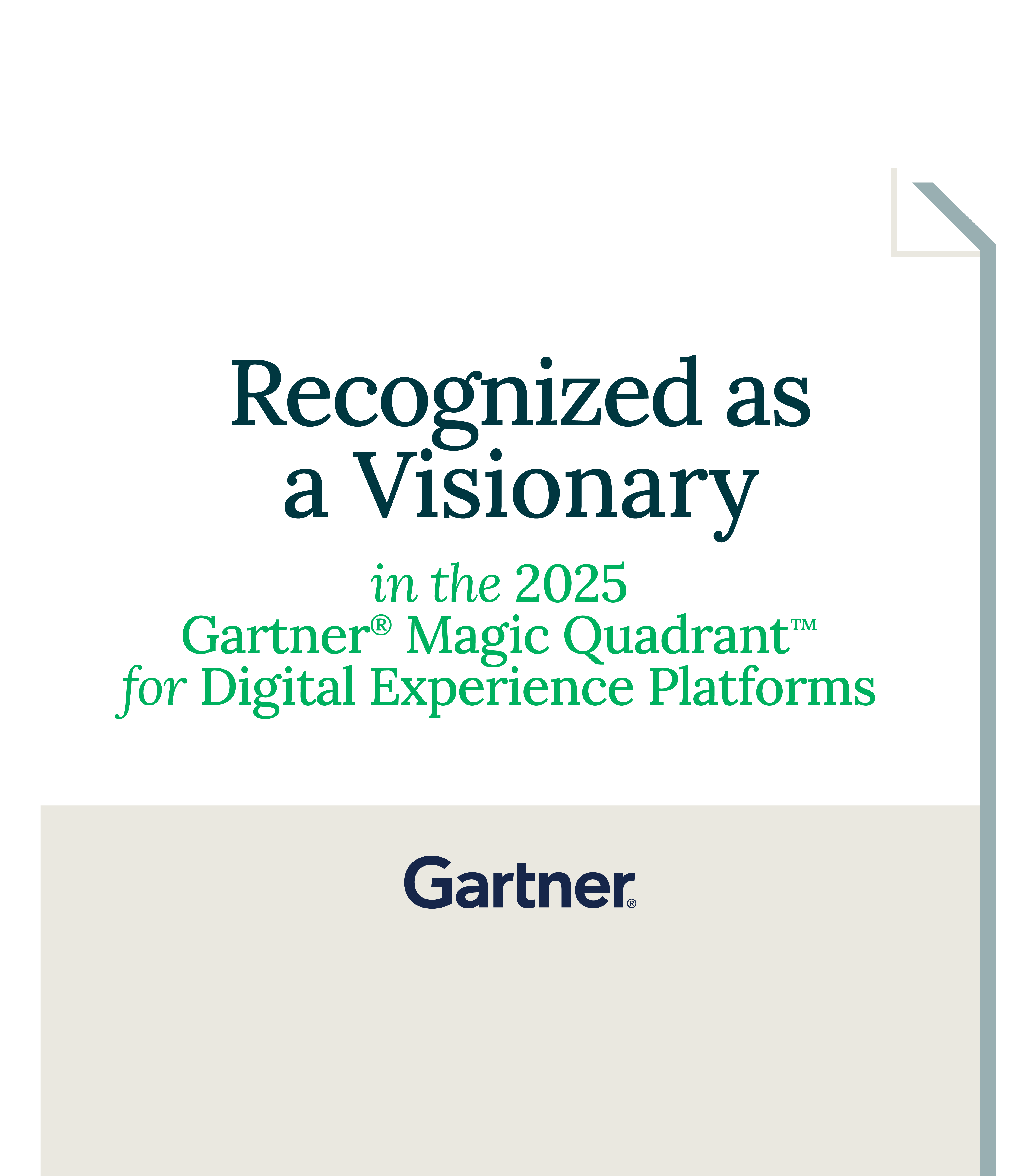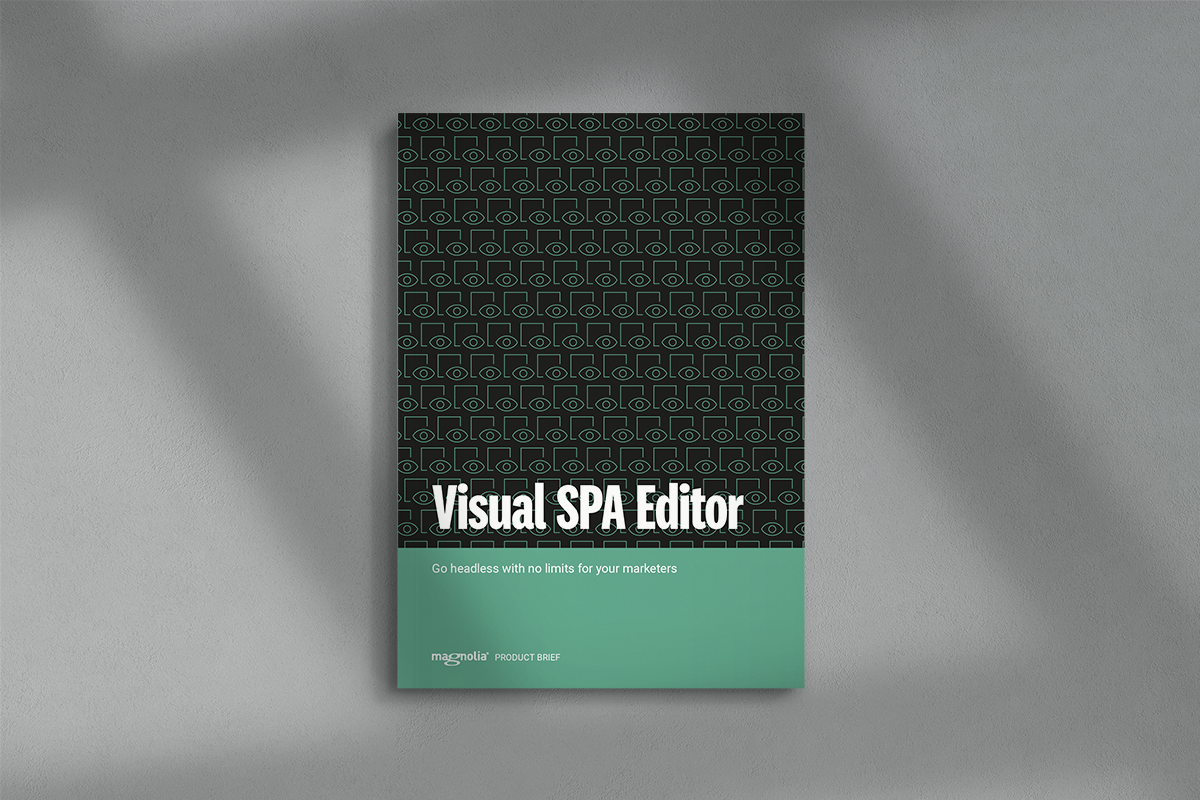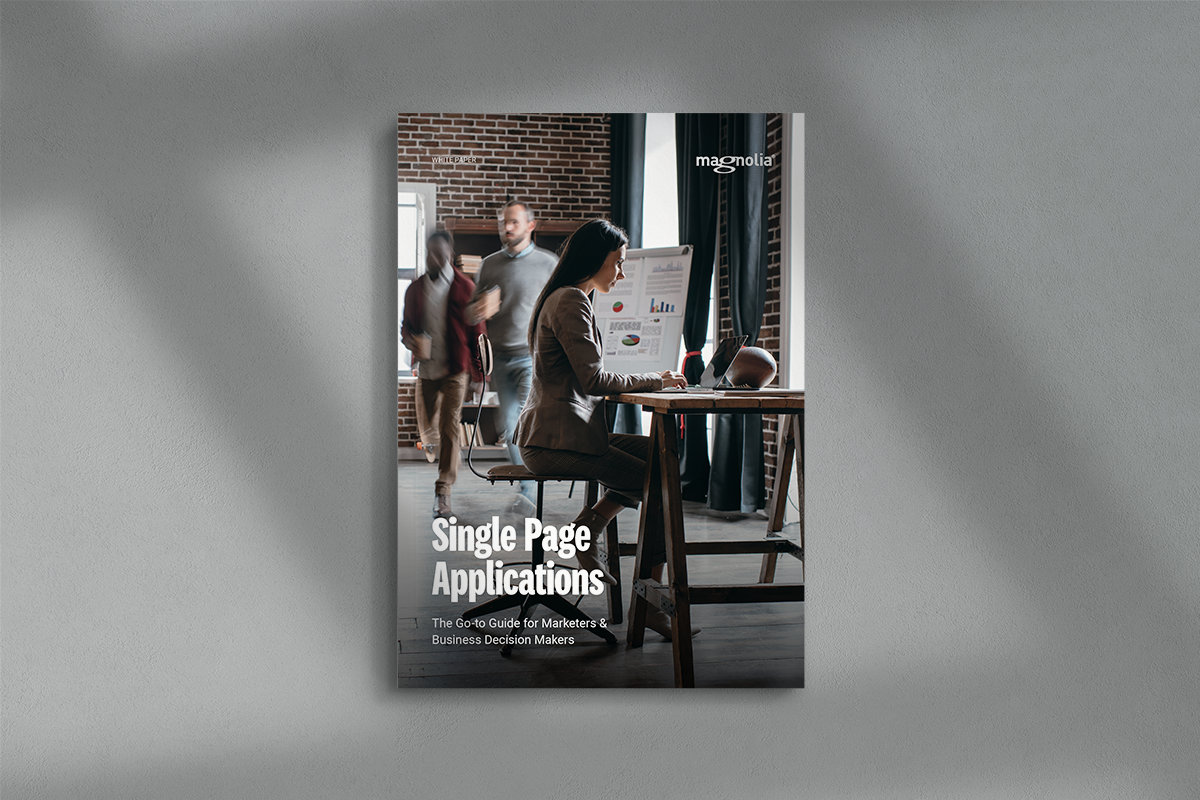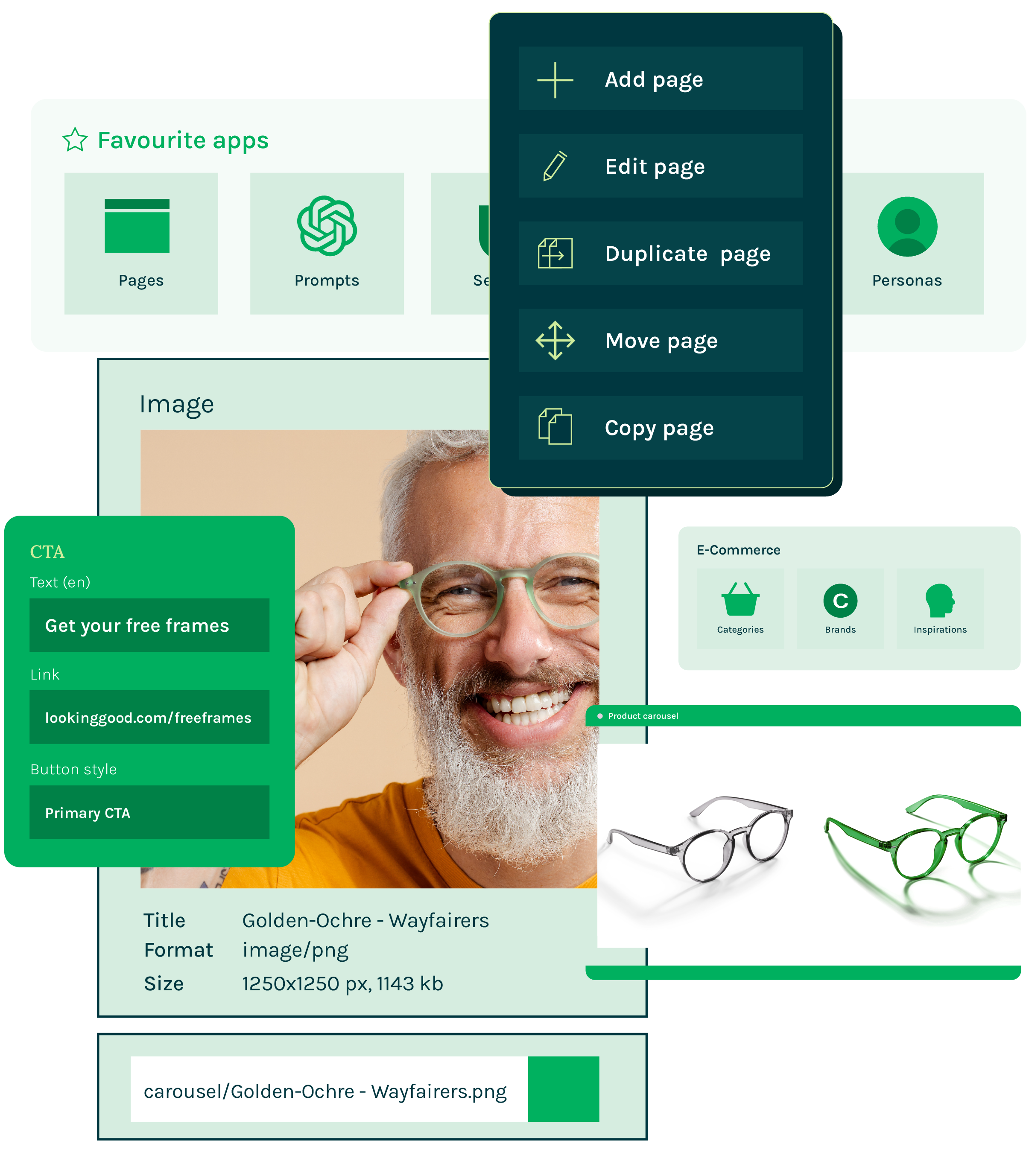Vorteile des Magnolia SPA Editors
Ansprechende Experiences
Single-Page Apps (SPAs) ermöglichen Marketern die Erstellung ansprechender Experiences, die zu einer besseren Besucherbindung und -interaktion führen. Da Seiten nicht mehr so häufig vollständig neu geladen werden und die Gesamtperformance besser ist, lassen sich mit SPAs schnellere, flüssigere und ansprechendere User Experiences realisieren.
Kreative Kontrolle
Gestalten Sie Experiences anstatt nur Content einzugeben. Marketer können die Struktur, das Layout und den Content einer SPA direkt im Magnolia Page Editor bearbeiten und wählen, welche Komponenten wo platziert werden sollen und welcher Layouttyp verwendet werden soll.
Live-Vorschau
Marketer können die mit einer SPA erstellte Experience in einer Vorschau so anzeigen, wie sie Endbenutzern präsentiert wird. Auf diese Weise haben sie einen direkten Bezug zur Experience, die sie erstellen sollen, und können dafür sorgen, dass die Experience auf Benutzer die gewünschte Wirkung hat.
Schnellere Entwicklung
Entwickler verwenden die erstklassigen Front-End-Technologien ihrer Wahl (wie React, Angular, Vue oder Meta-Frameworks wie Next.js, Gatsby oder Nuxt) und liefern schneller, da Designer und Entwickler einen gemeinsamen Satz von Vorlagen verwenden.
Geringere Kosten
Senken Sie Ihre Kosten für Entwicklung und laufende Wartung. Aufgrund der Bearbeitbarkeit der SPA ist nur bei der Ersteinrichtung oder bei umfangreicheren Änderungen Software-Entwicklung notwendig, nicht jedoch bei jeder Layoutänderung.
Den Überblick behalten
Wenn Sie eine SPA als Frontend verwenden, können Sie von den Vorteilen des Headless- und Microservice/SOA-Ansatzes voll profitieren: flexible Wahl der Tools, bessere Wartbarkeit, geringere Anbieterabhängigkeit und schnellere Experience-Erstellung.

Headless für Marketer
In unserem Product Brief finden Sie weitere Einzelheiten dazu, welche Vorteile Single-Page Apps Ihrem Unternehmen bieten und wie Sie die Apps mit Magnolia ganz einfach erstellen, bearbeiten und pflegen können.

Ein SPA Editor stärkt die Rolle von Marketern
SPAs gewinnen zunehmend an Beliebtheit, doch in typischen Headless CMS Systemen müssen Marketer mit Formularen arbeiten, wodurch ihnen der Bezug zur tatsächlichen Experience fehlt, die sie erstellen. Mit dem Visual SPA Editor von Magnolia können sie Content in verschiedenen Kanälen und digitalen Touchpoints wiederverwenden, gleichzeitig jedoch selbstständig alle Layouts und Contents bearbeiten und jede Experience im Kontext in einer Vorschau ansehen. Endlich ist er da und sorgt für Begeisterung: der Headless-Ansatz, der auch Marketern Vorteile bietet.

So geht es in Magnolia
Frontend-Entwickler können SPAs in Magnolia schnell erstellen und gleichzeitig weiterhin Websites wie gewohnt mit den vertrauten Frameworks und Tools erstellen. Dank des SPA Editors in Magnolia können sie Folgendes:
- SPAs direkt im Magnolia Page Editor visuell bearbeiten
- Bestehende React-/Angular-Komponenten unverändert verwenden
- Für jede Komponente Dialoge zur Content-Bearbeitung erstellen
- Komponenten mit Unterstrukturen verwalten
- Seitenbaumstrukturen verwalten
- Interaktive Komponenten verwalten
FAQs
What is a headless CMS used for?
A headless content management system (CMS) is a content management system that separates content creation and management from content delivery. It serves as a central hub for creating and organizing content, allowing developers to access and deliver it through APIs to various platforms and channels. This decoupled approach enables organizations to deliver consistent and personalized content experiences across multiple touchpoints, supports faster development cycles, and facilitates content reuse. Overall, a headless CMS streamlines content management processes and enables flexible and scalable content delivery for dynamic digital experiences.
What are the benefits of using a headless CMS?
Using a headless CMS offers several benefits for organizations. Here are three key advantages:
- Flexibility and agility: With a headless CMS, content is decoupled from the presentation layer, allowing for greater flexibility and agility in content delivery. Organizations can use various frontend technologies and frameworks to create customized and engaging user experiences. This flexibility enables faster development cycles, as frontend teams can work independently without being constrained by the CMS's templates or themes. It also allows seamless integration with emerging technologies and channels, such as IoT devices or voice assistants.
- Omni-channel content delivery: A headless CMS enables organizations to deliver content across multiple channels and platforms consistently. By using APIs to retrieve content, the same content can be repurposed and presented differently on different devices and touchpoints, including websites, mobile apps, social media, digital signage, and more. This facilitates omni-channel marketing strategies, improves customer engagement, and ensures a cohesive brand experience across various channels.
- Future-proof and scalable: The decoupled architecture of a headless CMS allows organizations to adapt and incorporate new technologies and platforms without rebuilding from the ground up. This scalability makes it easier to scale content delivery as the organization grows, accommodating increasing traffic and expanding digital channels. Additionally, a headless CMS allows for easy content reuse and repurposing, saving time and effort in content creation and management.
Overall, using a headless CMS empowers organizations with flexibility, omni-channel capabilities, and scalability, enabling them to deliver dynamic and personalized content experiences while adapting to changing market demands and emerging technologies.
What is a SPA?
An SPA (single-page application) is a modern web application that operates on a single page and updates the content of the single page rather than having to navigate through multiple pages or reload the page. SPAs offer a much better and smoother user experience than the traditional multi-page model.
For a business salesperson, an SPA can provide a highly interactive and engaging online platform for showcasing products or services to customers. With an SPA, customers can easily navigate different sections, view product details, and make purchases without experiencing delays caused by page loading times. The application loads quickly and delivers a responsive interface, allowing sales representatives to present information and close deals more efficiently.
What is the benefit of visually editing a SPA?
Visually editing an SPA simplifies the UI design and modification process without the need for coding expertise. It offers a user-friendly interface for non-technical users to make changes visually, accelerating iteration and reducing time-to-market. It reduces development dependencies and empowers teams to customize and personalize the SPA's UI. Overall, visual editing enhances real-time collaboration, efficiency, and user experience.
Magnolia's visual content editor is a powerful tool that empowers marketers and content creators to design and modify digital experiences easily. With its intuitive interface, users can visually edit their websites' or applications' structure, layout, and content directly within the Magnolia platform. The visual editor provides a seamless and efficient experience, enabling real-time previewing and editing of content. By offering this visual editing capability, Magnolia enhances collaboration, accelerates time-to-market, and ensures a consistent and engaging user experience across channels.
What is the difference between headless CMS and Wordpress?
WordPress and headless CMSs like Magnolia differ in their architectural approach, content management, and delivery flexibility. WordPress is a traditional, monolithic CMS that combines content management and presentation within a single system. It provides a user-friendly interface and pre-designed templates for website development. However, its functionality is tightly integrated, limiting customization options and making it primarily suitable for traditional websites.
On the other hand, a headless CMS, like Magnolia, decouples the content management layer from the presentation layer. It serves as a backend infrastructure for content creation and organization, while the frontend presentation is handled separately through APIs. This decoupled architecture offers greater flexibility and scalability. Developers can choose any frontend technology or framework to build customized user interfaces and experiences, including websites, mobile apps, IoT devices, and more.
With a headless CMS, content can be consistently repurposed and delivered across multiple channels and platforms. The separation of content management and delivery enables content reuse and allows marketers to tailor experiences for specific channels, enhancing customer engagement. Additionally, a headless CMS future-proofs organizations by allowing easy integration of emerging technologies and accommodating changing market demands without needing a complete system rebuild.




.png)